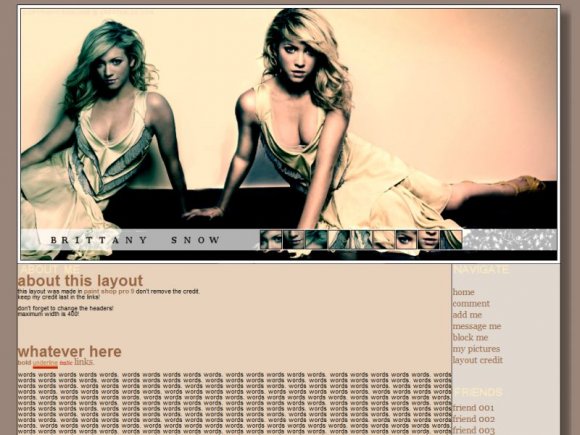Designer's Comments
Look carefully for specific instructions
im a top layout contributor
click here =)
"Brittany Snow #2"
made in; PAINT SHOP PRO 9
BY: EMMI JANE
instructions.
1. PASTE CODES INTO SELECTED AREAS WHEN YOU GO TO 'EDIT PROFILE' FOR MYSPACE.
2. DO NOT SAVE YET. REPLACE ALL XXXXXXX's WITH FRIEND ID. YOU WILL FIND THESE IN THE 'navigation.' SCROLL BOX AT THE BOTTOM OF THE CODE THAT GOES IN 'WHO I'D LIKE TO MEET'.
3. SAVE, OR DO NOT. YOUR CHOICE. I RECOMMEND NOT.. BECAUSE YOU STILL HAVE TO REPLACE ALL THE SAMPLE CONTENT WITH YOUR OWN.
4. REPLACE ALL CONTENT I WROTE IN WITH YOUR OWN STUFF.
5. LEAVE THE CREDIT ON THERE. SAVE.
6. ENJOY THE LAYOUT!
click here =)
"Brittany Snow #2"
made in; PAINT SHOP PRO 9
BY: EMMI JANE
instructions.
1. PASTE CODES INTO SELECTED AREAS WHEN YOU GO TO 'EDIT PROFILE' FOR MYSPACE.
2. DO NOT SAVE YET. REPLACE ALL XXXXXXX's WITH FRIEND ID. YOU WILL FIND THESE IN THE 'navigation.' SCROLL BOX AT THE BOTTOM OF THE CODE THAT GOES IN 'WHO I'D LIKE TO MEET'.
3. SAVE, OR DO NOT. YOUR CHOICE. I RECOMMEND NOT.. BECAUSE YOU STILL HAVE TO REPLACE ALL THE SAMPLE CONTENT WITH YOUR OWN.
4. REPLACE ALL CONTENT I WROTE IN WITH YOUR OWN STUFF.
5. LEAVE THE CREDIT ON THERE. SAVE.
6. ENJOY THE LAYOUT!
Using This Layout
For specific instructions read designer's comments
- This is a div overlay layout, html knowledge required!
- 1. Log into myspace.com
- 2. Click on Edit Profile (Profile 1.0)
- 3. Copy (ctrl c) and paste (ctrl v) code to the specified fields
Layout Comments
Showing latest 4 of 4 comments

i love the editing on top. really pretty [:
By goth-nina on Oct 18, 2008 6:30 am
I love Britney Snow, another awesome layout!
By dilligrout on Oct 17, 2008 10:57 pm
top image is ok
you cant see the headers real good though
By billyy09 on Oct 17, 2008 10:47 pm
I really like the edits you made to the images.
By tokyo-rose on Oct 17, 2008 9:20 pm