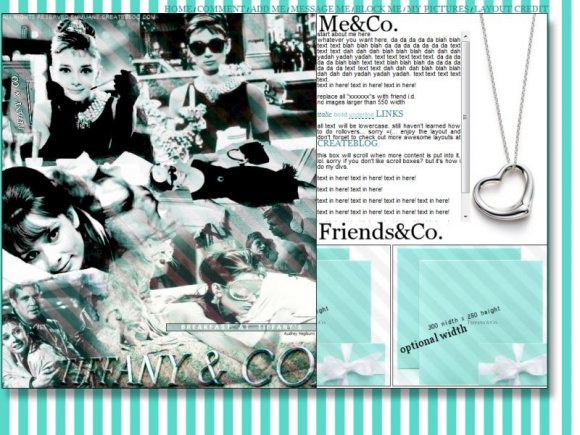Designer's Comments
Look carefully for specific instructions
made in; PAINT SHOP PRO 9
BY: EMMI JANE
instructions.
1. PASTE CODES INTO SELECTED AREAS WHEN YOU GO TO 'EDIT PROFILE' FOR MYSPACE.
2. DO NOT SAVE YET. REPLACE ALL XXXXXXX's WITH FRIEND ID. YOU WILL FIND THESE IN THE 'navigation.' SCROLL BOX AT THE BOTTOM OF THE CODE THAT GOES IN 'WHO I'D LIKE TO MEET'.
3. SAVE, OR DO NOT. YOUR CHOICE. I RECOMMEND NOT.. BECAUSE YOU STILL HAVE TO REPLACE ALL THE SAMPLE CONTENT WITH YOUR OWN.
4. REPLACE ALL CONTENT I WROTE IN WITH YOUR OWN STUFF.
5. LEAVE THE CREDIT ON THERE. SAVE.
6. ENJOY THE LAYOUT!
Using This Layout
For specific instructions read designer's comments
- This is a div overlay layout, html knowledge required!
- 1. Log into myspace.com
- 2. Click on Edit Profile (Profile 1.0)
- 3. Copy (ctrl c) and paste (ctrl v) code to the specified fields
Layout Comments
Showing latest 10 of 17 comments

Friends are Humungus. Overall: Cute!
diamonds are a girls best friend!
loveee the layout but i have NO IDEA how to put pictures in the scrolly part.
little help would be GREATLY appreciated.
thx.
aww FINALLY someone did an audrey layout!! i love it!!!!!!!
It looks cool to me ._.
Cute layout. I think it's a little bit too busy though, other then that it's really cute
Very nice layout. I like how you made the pictures for friends bigger than just 100 by 100. I also like that you still have rollovers for the navigation. [=
I do see how it's misaligned at the top and bottom of the images, but oh well. Overall, I still think it's a pretty nice layout.
yeah something is wrong with the stripes i tried literally 6 times & 6 diff ways to get the background to align and it didnt work
absolutly love it....so mad i just changed my profile last night....this is def my next one!!!!!
i'm using firefox, and the stripes seem a bit misaligned in the top left corner of the page, next to the banner ad. other than that, i love it (=