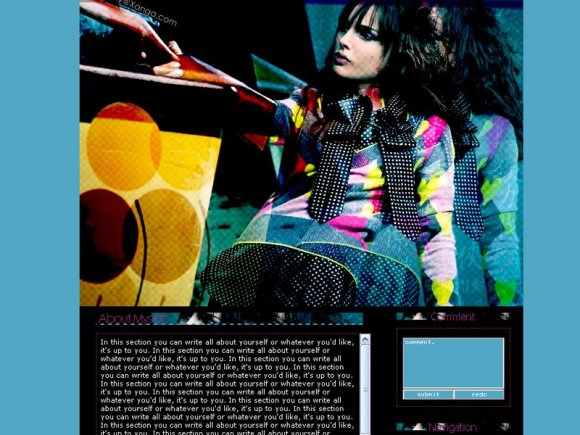Designer's Comments
Look carefully for specific instructions
Tested on Mozilla Firefox and Safari.
The Navigation is a bit better aligned in FireFox.
There are 5 FRIENDID's in the code where you put your friend ID, one is in the comment box and the others are in the links, make sure you put your ID in them before saving the first time!
Using This Layout
For specific instructions read designer's comments
- This is a div overlay layout, html knowledge required!
- 1. Log into myspace.com
- 2. Click on Edit Profile (Profile 1.0)
- 3. Copy (ctrl c) and paste (ctrl v) code to the specified fields
Layout Comments
Showing latest 10 of 12 comments

i love dhis layout qreat job
bhut is there a way too chanqe the photo on top ??
please let me know asap
NVM :D
I just found the code for an add buttonnnn
and added it in ;D
anddddddd
is there a way that I can put a different picture in?!
I still want to use one of Natalie..
But I found one I like betterrrrr
soooo, do you remember what the code was for the picture at the top so I can replace it?!
I won't delete the backgroud credit to you ;D
Thankies ^^
Heyyyyyy,
I love the background, I'm using it now :D
buttttt.. how do my friends add me?
There's no add button ]:
help please?
i really like this layout. i love the colors but i was wondering if that pic of the girl can be replaced with something else. like my own picture?
yay! you did it!
Awesome layout once again =)
hey girly thanks for making a my space one !!
amazing lyt! i ♥ the colors! XD (here comes the but) but, i think using the same photo as the header background is just a tad too much.
i love the color in this.
i've never seen her like this.
i like it :)