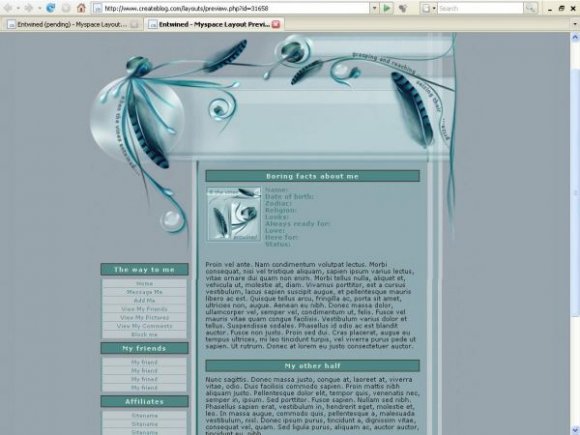Designer's Comments
Look carefully for specific instructions
I would like to say thank you to Aelyn from aunexamor.net for giving me the sole rights to turn her wonderful websites into Myspace laoyuts. All the comments will go to her. All is HER praise. I am just making the adjustments, little changes in the design, color changes and fix it for myspace.
Warm thanks to Kevin for letting me use and study his stylesheet.
Best viewed and coded in IE. There is a pixel misalignment in FF. You can fix it. Like this:
.image{
position: absolute;
left: 50%;
margin-left: -474px;
top: 70px;
z-index: 0;
Using This Layout
For specific instructions read designer's comments
- This is a div overlay layout, html knowledge required!
- 1. Log into myspace.com
- 2. Click on Edit Profile (Profile 1.0)
- 3. Copy (ctrl c) and paste (ctrl v) code to the specified fields
Layout Comments
Showing latest 5 of 5 comments

holy god this is beautiful. definetly in my faves.
I guess my previous comment removed html coding so I had to use 'style' because html is not allowed in here lol soz...
"Music players and project players don't want to show up. :( I don't know why. I tried so hard. If anyone could help I would appreciate it! " >>> Well if the MySpace musicplayer is not appearing I think I know why, you've actually stated in the coding for the object to not appear, below is your coding:
'style'
td td object {
position:absolute;
left:0px;
top:0px;
display:block;
width:0px;
height:0px;
tr td div, div td ,div tr, div table {background-color:transparent !important;}
.profile, div ul {display:none !important;}
'/style'
This means you blocked the object's visibility> 'display:block'. So remove this piece of coding and you are all done. Remove it from 'style' to '/style', the entire coding I quoted above.
Hope this is what you were looking for:D
If there is anything else, feel free to ask.
Peace
Ush
you make pretty layouts
The banner image looks so...modern and elegant!
girl you never cease to amaze me :)
Layout Details
| Designer |
Katinka
|
| Submitted on | Sep 26, 2008 |
| Page views | 17,467 |
| Favorites | 181 |
| Comments | 5 |
| Reviewer |
Blaqheartedstar
|
| Approved on | Sep 26, 2008 |