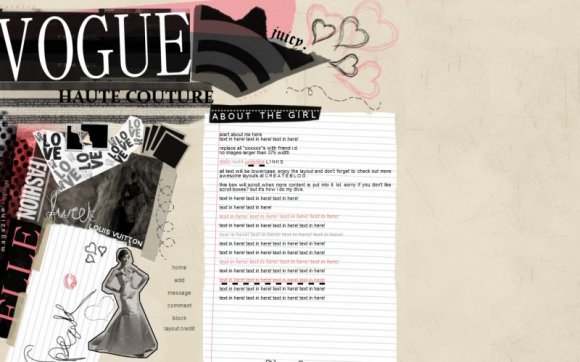Designer's Comments
Look carefully for specific instructions
made in; PAINT SHOP PRO 9
BY: EMMI JANE
instructions.
1. PASTE CODES INTO SELECTED AREAS WHEN YOU GO TO 'EDIT PROFILE' FOR MYSPACE.
2. DO NOT SAVE YET. REPLACE ALL XXXXXXX's WITH FRIEND ID. YOU WILL FIND THESE IN THE 'navigation.' SCROLL BOX AT THE BOTTOM OF THE CODE THAT GOES IN 'WHO I'D LIKE TO MEET'.
3. SAVE, OR DO NOT. YOUR CHOICE. I RECOMMEND NOT.. BECAUSE YOU STILL HAVE TO REPLACE ALL THE SAMPLE CONTENT WITH YOUR OWN.
4. REPLACE ALL CONTENT I WROTE IN WITH YOUR OWN STUFF.
5. LEAVE THE CREDIT ON THERE. SAVE.
6. ENJOY THE LAYOUT!
Using This Layout
For specific instructions read designer's comments
- This is a div overlay layout, html knowledge required!
- 1. Log into myspace.com
- 2. Click on Edit Profile (Profile 1.0)
- 3. Copy (ctrl c) and paste (ctrl v) code to the specified fields
Layout Comments
Showing latest 10 of 16 comments

its a brush actually like a rusty brush
where did you get the paper texture?
HOW DO U SHOW MYSPACE ADS ON THIS
I love it, and wanted to use it but the only thing is that it hides the myspace advertisement... so the ad kind of looks corrupted.
I love everything but there is no link to click on for ppl to view photos tho? :-/
i love all of your layouts :)
again, very nice. =)
your clips are really cute.
lovely
It would have been cooler to me without the 'about the girl' part in my opinion. it's biased. some guys may want to use this. just saying.
but really, this is a great layout. :)
This is really, really good.
The rollovers are cute also. :D