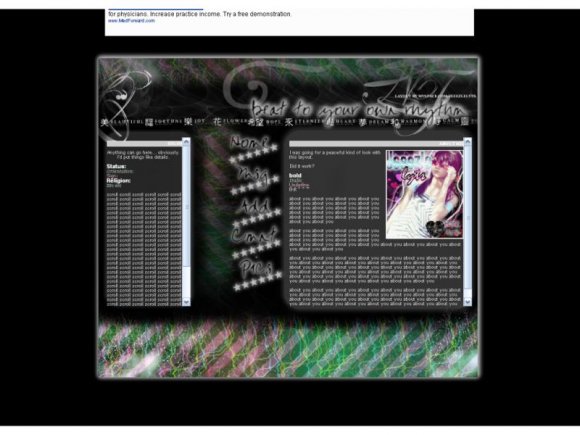Designer's Comments
Look carefully for specific instructions
I was going for something peaceful.
All my other layouts are quite all over the place.
Using This Layout
For specific instructions read designer's comments
- This is a div overlay layout, html knowledge required!
- 1. Log into myspace.com
- 2. Click on Edit Profile (Profile 1.0)
- 3. Copy (ctrl c) and paste (ctrl v) code to the specified fields
Layout Comments
Showing latest 10 of 26 comments

usinq thisz' layout is soo Pretty =D
ilove itt =]
Woah!
rythmic!
beautiful!
h ot!
Mine!
wow... i really like the set up of this layout... wish it was a little more guy like tho. nice job!
K I KNO HTML BUT WEN I TRY TO CHANGE THE FONT COLOR IN THE ABOUT ME SECTION IS DOESNT SHOW MY TEXT WOULD U HELP PLZ THNX
love it. my absolute FAV myspace layout, everr. nice job!
i know it says HTML KNOWLEDGE but i really like this profile...i need to know where to put my friend ID..please help
umm
how do you put a song?
lol it does have the friend id thingy. it says friendidhere
Please stop asking about friend IDs and replacing pictures.
As createblog says, DIV OVERLAYS REQUIRE HTML KNOWLEDGE!
There IS a place for you friend ID.
PLEASE look a little closer.
Thank you..
I love this layout, it looks amazing.
However, I am trying to put a comment box in the about me section, and at first it didn't show up, & I finally got it to show up, but now the submit button doesn't post the comment, It just goes back to my myspace page.
Is there any way I can fix this?
Layout Details
| Designer |
courtneeeyy
|
| Submitted on | Aug 5, 2008 |
| Page views | 34,275 |
| Favorites | 320 |
| Comments | 26 |
| Reviewer |
Relentless
|
| Approved on | Aug 5, 2008 |