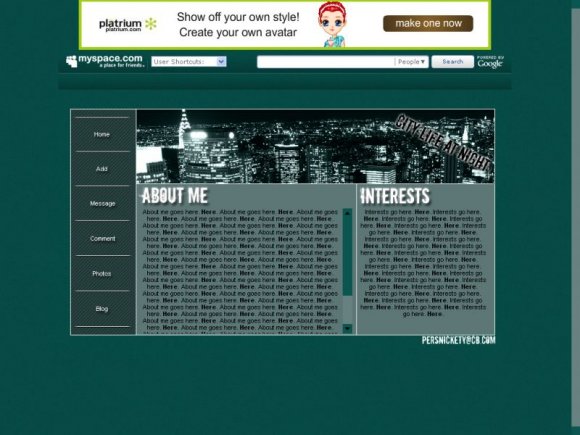Designer's Comments
Look carefully for specific instructions
Replace ALL the xxxxxxxxx's with you own FriendID.
Don't change my layout and/or use any of my codes on your own layouts.
Do not claim as your own and also, if there are any questions, please comment below.
Tested on both IE & Firefox.
Using This Layout
For specific instructions read designer's comments
- This is a div overlay layout, html knowledge required!
- 1. Log into myspace.com
- 2. Click on Edit Profile (Profile 1.0)
- 3. Copy (ctrl c) and paste (ctrl v) code to the specified fields
Layout Comments
Showing latest 10 of 15 comments

how do you add an about me and put my interest on this layout?
The message and the add button both direct to messaging
ahh the toolbar or whatever is called is messing it up but overall it's pretty amazing :] except for the music playyerr. would a normail hiding code work for it? :]
nevermind found it.
=]
i love this DIV.
This is good.
Im using it well want to.. but where are the xxxxx's located?
this doesnt hide the music player :(
but its a great layout!
would a normal hiding code work?
very cool :)
but will this layout allow you to add pictures to the interests section? or will it just come up blank?
hey is the pic philly?
other then that this layout is amazing
where do i replace the x's with my friend ID? I can;t find the x's anywhere
Layout Details
| Designer |
Persnickety
|
| Submitted on | Jul 21, 2008 |
| Page views | 21,743 |
| Favorites | 154 |
| Comments | 15 |
| Reviewer |
manny-the-dino
|
| Approved on | Jul 24, 2008 |