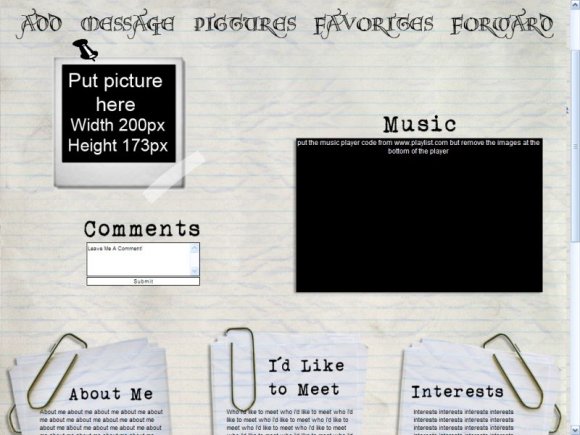Designer's Comments
Look carefully for specific instructions
Edit the "Friend ID or XXXXXXXXXX" before clicking on "save changes".
1. Change the picture with your own (remember the size)
2. Change the "XXXXXXXXXX" with your own friend ID
3. Change "about me", "who i'd like to meet", "interests" & "info" with your own information
5. Replace the text on "Music" & "Video" and put your code(player size is compatible with the player from playlist.com but without the bottom image from the player and the video size is compatible with the video player from youtube)
**Tested on IE7 & Firefox
if the nav doesnt work, look for ".navigation" on the about me section, go down six lines and it says "z-index" and i know there is a 9 so after you save it on myspace, myspace somehow changes it, anyways after you saved it check if it still says 9 if not, put a 9 z-index
?Edit: It should work perfectly now, if not PM me or leave a comment?
Using This Layout
For specific instructions read designer's comments
- This is a div overlay layout, html knowledge required!
- 1. Log into myspace.com
- 2. Click on Edit Profile (Profile 1.0)
- 3. Copy (ctrl c) and paste (ctrl v) code to the specified fields
Layout Comments
Showing latest 10 of 49 comments

myspace has blocked playlist..
Woahhhh. It's extremely screwed up on FF.
the navigation is worng
OMG i love this layout. but when i add the player it makes a scroll box and stretches the rest of the layout. and everything looks like it has line breaks before the actual text and it doesn't ahhhhhhhhhhh!
how do you add your picture, hide your music, and put text in?
it's the screen resolution it looks ok on a 1024x768 screen, but im trying to get it fixed
hey the nav doesnt work right. everytime u click on one of the nav it goes to somthing else n there is like no home button. could u help me?
oops never mind
XD
what's the friend id?
The nav. is going to different things. Does anyone have the correct widths?
Layout Details
| Designer |
pandemonium
|
| Submitted on | Jul 14, 2008 |
| Page views | 85,050 |
| Favorites | 840 |
| Comments | 49 |
| Reviewer |
Relentless
|
| Approved on | Jul 14, 2008 |