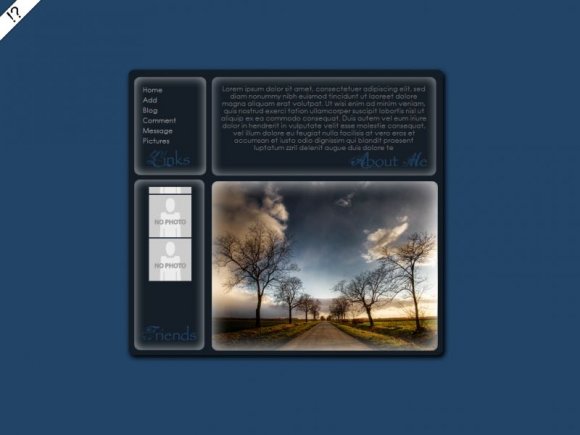Designer's Comments
Look carefully for specific instructions
Replace the link http://x.myspacecdn.com/images/no_pic.gif with the image link of your friends image.
Keep my credit link intact.
I do not know who the creator of the image is, so I am sorry that I can't give credit.
Created and tested in Firefox 2.
Using This Layout
For specific instructions read designer's comments
- This is a div overlay layout, html knowledge required!
- 1. Log into myspace.com
- 2. Click on Edit Profile (Profile 1.0)
- 3. Copy (ctrl c) and paste (ctrl v) code to the specified fields
Layout Comments
Showing latest 10 of 17 comments

@-Jay17
You need to edit the code... put your friends images and links to their page.
How do I make My friends Images Appear On
My Friends List?
I'm using Firefox and it Wouldn't appear.
I Love this very Much.=]
This is pretty. :)
Hey..i like this layout..very nice.. XD
but i was wondering how do you put your friends pictures on the marquee stuff..like where it scrolls?
beautiful
Oooh...
such a prettiful layout! =D
beautiful picture, but it could be centered?
can you tell me how to make "my friends" appear on my page....cause i can't seem to do it
i love this layout.
but it only works in firefox..
which i use,
but my friends that use internet explorer can't go to my page when i use this layout : [[[[
I'm in love with the layout though
To 'M-E-L-O-D-I-C' :
I can't design the scrollbar because I don't use Internet Explorer to make my layouts. I use Firefox.
Layout Details
| Designer |
NICKAWHAT
|
| Submitted on | Jun 24, 2008 |
| Page views | 27,786 |
| Favorites | 353 |
| Comments | 17 |
| Reviewer |
Synesthesia
|
| Approved on | Jun 24, 2008 |