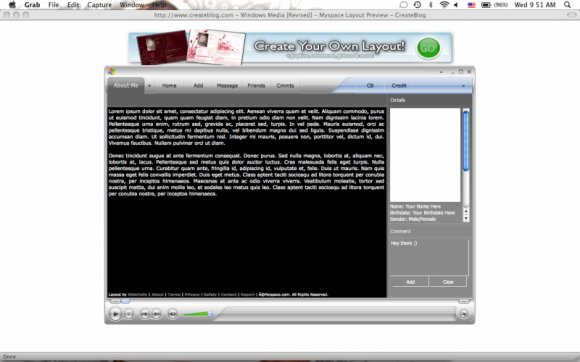Designer's Comments
Look carefully for specific instructions
Updated with new coding.
NOTE: I've changed a few things and made the profile picture a link to your photo albums. Hope that helped!
This is a revision of an earlier layout. It works in both Firefox and Explorer. It's been tested. It works best in a 1280x1024 resolution, but also works in a 1024x768 resolution.
Make sure to replace "XXXXXXXX" with your Friend ID, filler text with your profile information, and the blank image with the URL of your profile picture.
Please do not remove credit from both the links and the Windows Media image. Also, do not remove the div I put in for the Myspace copyright. The normal copyright is hidden and Myspace will delete your profile if you remove this.
Also, I updated my Vista MS Paint, MS Word, and Windows Media Player layouts. Check them out.
Using This Layout
For specific instructions read designer's comments
- This is a div overlay layout, html knowledge required!
- 1. Log into myspace.com
- 2. Click on Edit Profile (Profile 1.0)
- 3. Copy (ctrl c) and paste (ctrl v) code to the specified fields
Layout Comments
Showing latest 10 of 15 comments

i love it
i just wish u made the actual player be able to play music
what exactly do you see?
it most probably will disappear if you use the actual layout - the livepreview tends to screw things up.
This is really cute. When I click the live preview, I can see something behind the player. Will that go away when/if I use the layout?
i love this layout and im using it now, but how do yoo get the link on the profile so that people can view your pictures??
help please :)
Sure.
myspace.com/poptartsdem on
I didn't forget the quotations, but when I put the link and everything, it just has two dots.
HannahxHomicide: did you forget the quotation marks or anything?
dagirlsdemsugar99: did you remember to put your friend ID in the links before saving?
can you give me a link to your profile so i can see what you did?
I keep putting the link to my picture in the right spot, but it just shows up as two dots in my profile.
Help?
can someone help me
i love this layout but my friends are tellingme that they can view my pic, they cant send me a message, comment me, or view my friends
I really love the rollovers. Clever.
Layout Details
| Designer |
jiyong
|
| Submitted on | May 9, 2008 |
| Page views | 21,481 |
| Favorites | 87 |
| Comments | 15 |
| Reviewer |
highwayto4355
|
| Approved on | May 9, 2008 |