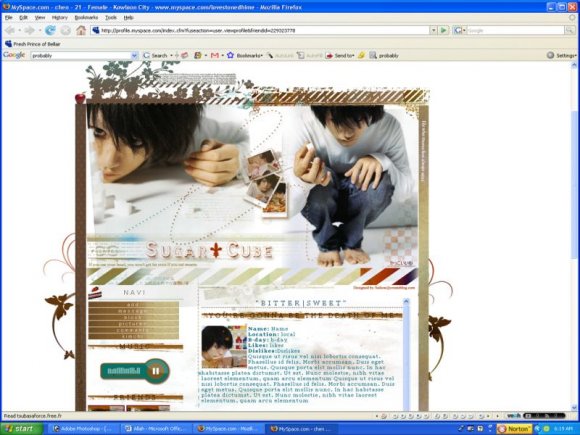Designer's Comments
Look carefully for specific instructions
oi this took longer than expected,but im happy with the out come. feel free to alter sections and what not;just not the credit or image.enjoy
-saikou(Kimi)
i think this is way better than my first L Layout
Using This Layout
For specific instructions read designer's comments
- This is a div overlay layout, html knowledge required!
- 1. Log into myspace.com
- 2. Click on Edit Profile (Profile 1.0)
- 3. Copy (ctrl c) and paste (ctrl v) code to the specified fields
Layout Comments
Showing latest 10 of 43 comments

i Adore this! ♥
Fave!
I love your layout sooooooooooooo muc
How do you get the navi to work?
wow, this looks amazing, Matsuyama was such a wonderful choice for L.
Very creative layout. *adds to fav*
did i mention how awesome this one is??!! OMGG!!!
i am using this layout currently and i never wanna change it..can u please tell me how 2 add a blog button?i would really like a button so people could click and read my blogs!let me know if this is possible!!thank you so much ;)
I found that out after tweeking with it for like 4 hours... *sweatdrop* Well, I love your layout and I thank you for the help! ^-^
where is says XXXXXFREINDSURLHEREXXXXX put your freinds url,and change the "http://cbimg9.com/layouts/08 /04/28/27175ag. png" to your friend's pic. the paper at the bottom is supposed to be a comment box,but you can put something else there.
Another question, what is supposed to go on the bottom right corner, the piece of paper thingy? Can you just put text on it?
Is there a way to change the friends' photos into their photos instead of L?