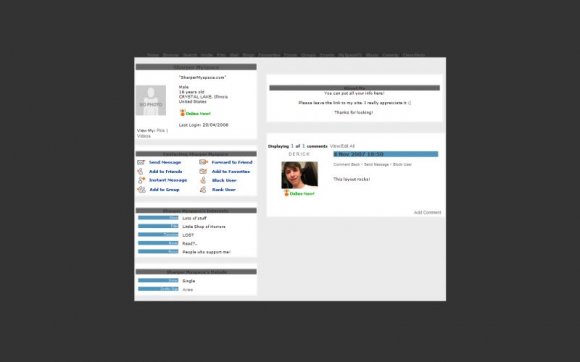Designer's Comments
Look carefully for specific instructions
Rules
I don't care if you edit the code or image for your own personal use, just don't claim it as your own.
I really don't care if you look at my code, or even copy my stylesheet. As long as you don't make a layout that looks just like one I made, I don't care. I wrote most of my stylesheet from free reasorces, or by learning from other people. I have no problem with you learning off of my codes.
I don't want to be like one of those people who say "If you jock, I will hunt you down and sue you until you are broke!!!", cause that is stupid.
If you want me to explain something, then PM me! I would be happy to help you!
I REALLY hope that you keep the link to my site. It is only a tiny link in the top corner, no one is going to notice it. There is really no way of me knowing if you keep the credit or not, so I can't stop you if you deside to take it off... But I want you to know that it took me a couple of hours to make and code this layout, and the only way I am rewarded is if more people come to my site. And the only way that is going to happen, is if people give me credit.
Instructions
- Paste and edit your info.
Credit
Check out my other layouts!
Comment me if you decide to use it! Favorites are always appreciated... :P
Using This Layout
For specific instructions read designer's comments
- 1. Log into myspace.com
- 2. Click on Edit Profile (Profile 1.0)
- 3. Copy (ctrl c) and paste (ctrl v) code to the specified fields
Layout Comments
Showing latest 10 of 39 comments

I know this is a long shot since nobody's commented on this for a while, but I need a little help.
I can't for the life of me remember how to put a header on this layout. I used to have one where the tiny white box is above the about me. Can anyone help?
is that all the code.. =s
I absolutely LOVE this! Using it now.
suthernkumfort,
take this bit of code out: it should work, if not let me know:
body div td div div select {position:absolute!important;t op:-1000px;}
body div div form {display:none !important;}
table table div form {display:inline !important;}
it's towards the bottom
:)
Removed this:
div div table div {display:none;} .clearfix table div div {display:block;}
tr td div, div td ,div tr, div table {background-color:transparent !important;}
.profile, div ul {display:none !important;font-size:0px !important;}
how CAN we get the search bar back up there? it's a pain without it, but i like the layout!!
They don't care about the search bar
i'm using this layout at the moment and think its neat...but i am concerned coz it covers the Google search bar...i know if you cover the ads then Myspace will delete your profile for violating Terms...so is the blue section and search bar included..hmmm..
the code is fine the way it is.
only bad thing about my help is that it puts the image behind the navigation, too.
something to do with how the layout was made.
idk how to fix it. sorry.
maybe someone else does
:/
ryanpetersmark,
i can help you do that too.
i just misunderstood you.
click and hold ctrl and f at the same time...you know how to do this now...put this in the form this time:
table table { background-color:ebebeb; border:solid; border-color:7F7F7F; border-width:1; background-image:url("")}
(make sure there are no space in the code---i'll comment again if there is a space)
same as last time....put your url in between the quotaions
any more questions. just ask!!
:)
Layout Details
| Designer |
SharperMyspace
|
| Submitted on | Apr 20, 2008 |
| Page views | 66,776 |
| Favorites | 248 |
| Comments | 39 |
| Reviewer |
karmakiller
|
| Approved on | Apr 20, 2008 |