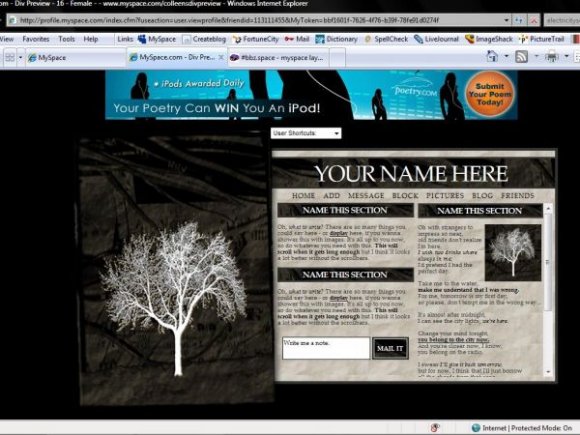Designer's Comments
Look carefully for specific instructions
I wouldn't suggest using this layout if you're not experienced with CSS or HTML.
Everything you need to edit is in the "Who I'd like to meet" section of the code. Remember to replace the "xxx"'s with your friend ID. Get your friend ID here!
Please don't remove the credit.
Enjoy!
Using This Layout
For specific instructions read designer's comments
- This is a div overlay layout, html knowledge required!
- 1. Log into myspace.com
- 2. Click on Edit Profile (Profile 1.0)
- 3. Copy (ctrl c) and paste (ctrl v) code to the specified fields
Layout Comments
Showing latest 10 of 44 comments

At first glance I thought it was gonna be a One Republic
layout. Thank god it wasn't because this is nice [:
yeah i figured it out, thanks, I really hate those msplinks.
Yeah you probably didn't replace the "xxx"'s in the code BEFORE you saved the first time. If you save without changing them first, it wont work, because they change to msplinks and the "xxx"'s dissapear.
hey, I tried this cause I like the design, but the links for:
Home Add Message Block Pictures Blog Friends
They dont work correctly. I cant figure out the mslinks thing, do i need to change them?
noahsmits: Yeah, no problem!
hey man! nice jobb!! it's like a small website-ish thingy ..yeah.. hehe.. But one question.. I know this is your thing and stuff.. but is it possible for me to put my own photograph in the Tree on the left... ? Offcourse still with your credits..!
ahhh whats the code for the right column cause its not there ....
???
well i cant find it :( please help
thanx..
I guess there's a chance i messed with the code to much and it didn't work right then,
anways, thanks for thee help, =)
Nope, both columns should be able to contain any amount of text you put into them. I tested it on myspace, and it's all working fine. :\
The column on the right isn't displaying everything I put in,
but i'm guessing that's because i have soo much in it.
Is there a limit to what you can put into the right column? And if so can it be edited to add more?
Layout Details
| Designer |
CrotchetTheLeper
|
| Submitted on | Apr 17, 2008 |
| Page views | 43,234 |
| Favorites | 364 |
| Comments | 44 |
| Reviewer |
pandora
|
| Approved on | Apr 17, 2008 |