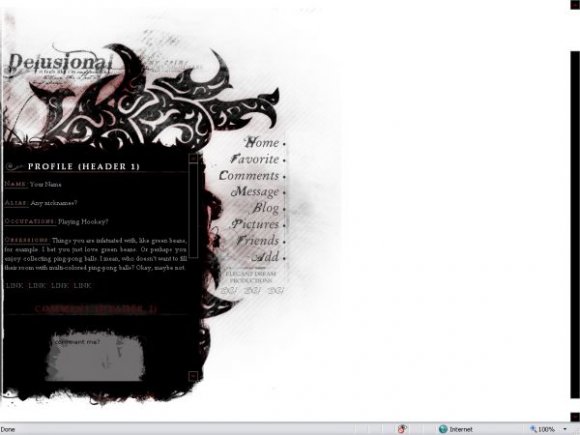Designer's Comments
Look carefully for specific instructions
Best viewed in Internet Explorer, but should work fine in firefox too.
Using This Layout
For specific instructions read designer's comments
- This is a div overlay layout, html knowledge required!
- 1. Log into myspace.com
- 2. Click on Edit Profile (Profile 1.0)
- 3. Copy (ctrl c) and paste (ctrl v) code to the specified fields
Layout Comments
Showing latest 10 of 30 comments

i love this
but its kind of weird how it is
arranged
wat r the things that say link do i put sumthing there or wat cause idk wat that is
FOR UR FRIEND ID READ:::: LOG INTO MYSPACE, CLICK VIEW PROFILE. THEN LOOK UP AT THE URL BOX. CLICK BETWEEN 2 LETTERS, AND KEEP CLICKING UR RIGHT ARROW KEY. TOWARDS THE END OF THE URL ULL COME TO SOMETHING THAT SAYS FRIEND ID= ANDTHERE WILL BE 8 OR SO NUMBERS. SO ITLL LOOK LIKE FRIEND ID=45632145&ETC ETC. COPY THOSE 8 NUMBERS, AND WAM BAM THANK U MAM U GOT CHA FRIEND ID! LMAO HOPE THAT HELPS.
where can i find the user id...??
love it .. can i ues it if i can .can you tell me where can i find my friends ID on myspace
This is news to me. I'm viewing it in Mozilla right now and everything works perfectly fine.
it's beautiful, but picture and the rollover effects don't work at all on Mozilla.
meh loves it!!! *adds to favs*
Im kinda new here, but wats the users ID number thing mean?? Do i have 1? or where do i get one?? Thanks!
Hey love this! but im pretty new to div's and i always have problems. And with this, mine seems to be that i cant find the ######'s to replace. so, no one can comment or message. Id really appreciate it if you could help. I think this is an amazing layout!
Layout Details
| Designer |
Tasare
|
| Submitted on | Feb 24, 2008 |
| Page views | 57,964 |
| Favorites | 451 |
| Comments | 30 |
| Reviewer |
Relentless
|
| Approved on | Feb 24, 2008 |