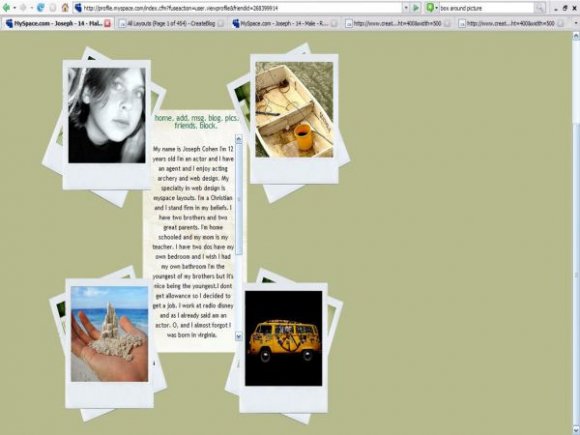Designer's Comments
Look carefully for specific instructions
the pics will be shrunk to size so you might want to crop them too a square if there not already or they might look weird!
Replace XXXXXX's with friend ID before saving.
Comment with any questions and I'd be glad too help!
Enjoy!
Here's how my myspace turned out when I added some pics:
My Myspace
Using This Layout
For specific instructions read designer's comments
- This is a div overlay layout, html knowledge required!
- 1. Log into myspace.com
- 2. Click on Edit Profile (Profile 1.0)
- 3. Copy (ctrl c) and paste (ctrl v) code to the specified fields
Layout Comments
Showing latest 10 of 74 comments

seriously this is freaking great. i love it
where are the XXXXXX"s
Sorry, you cant. You could change the color but the image is green too. So youd have to change the image background color as well. Or make the background transparent. Sorry.
Okay, I absolutely love this. Except for one thing, and not in a mean way. I respect you for even being able and knowing how to make layouts ha ha. But is there anyway at all I can make the background black? Is there a code I can tweak? Or.... what?
whats with the pics link ???
i luhv dhis layout but itsz crooked to dha left but dha polaroids are still centered..is it IE?
my picturess aren't showing up....help!
Please help. I love your layout and I'm off to a somewhat start now I need help implementing my slide show. My url is www.myspace.com/its_me87
My profile video player is already on "hide." But the music player is still peaking out above the top left Polaroid pic.
click "edit profile" then click on "Song & Video" at the bottom of the page look for "Profile Video Slider" and select "hide".
Thats how you hide the video slider.