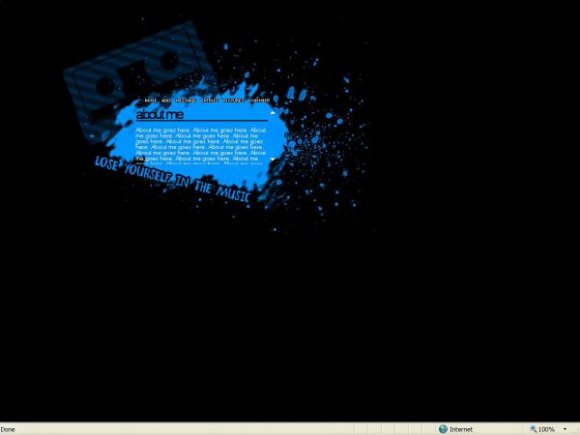Designer's Comments
Look carefully for specific instructions
Message if you're having any problems.
Details etc in the back do not show up when it's on myspace.
Using This Layout
For specific instructions read designer's comments
- This is a div overlay layout, html knowledge required!
- 1. Log into myspace.com
- 2. Click on Edit Profile (Profile 1.0)
- 3. Copy (ctrl c) and paste (ctrl v) code to the specified fields
Layout Comments
Showing latest 10 of 12 comments

nice layout:), but i have a problem with links(cmnt, add, pics...) can you help me?
i've done all you said...but when i clik the link there's no change,it only refresh my profile...
This is a very nice layout, just like all your other ones. :)
hey dude can u teach me how to make this kind of div i have a pic ture with all these spots for stuff could i make it plz messege me
nice. and it's simple. i like that. i like how you have black outline for the navigation. more legible. i think you could have a simple brush on the right side to balance the layout. have more variety of colors and add rollovers if you can. gj.
Ooh, nice! =D
I think it would've been better if it was positioned in the middle, but still a good layout. ^^
Nice.
Ok. If you're going to comment on it, do me a favour and read the comment I put on it! Getting tired of saying it.
I found them on deviantart I think. Most of them anyway.
Where did you get the brushes you used on Smudge, Hysteria and this?
one of your best layouts, good job.
problem am i supoose to see the stats in the back of the lay out