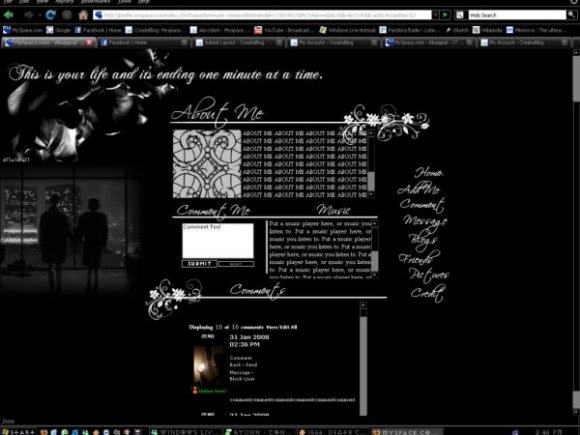Designer's Comments
Look carefully for specific instructions
And for the option of removing the comments put this code at the end of the "About Me" code:
<style type="text/css">
.friendsComments { display:none; }
</style>
and replace the main picture with this picture: http://i28.tinypic.com/30su8f5.png
Using This Layout
For specific instructions read designer's comments
- This is a div overlay layout, html knowledge required!
- 1. Log into myspace.com
- 2. Click on Edit Profile (Profile 1.0)
- 3. Copy (ctrl c) and paste (ctrl v) code to the specified fields
Layout Comments
Showing latest 10 of 13 comments

I was only able to find one XXXXXXXXX in the code that you paste under i'd like to meet. Where are the other ones?
I really reall like this layout. but is there anyway to cover the comments. because my conversations are private!!
I can I add a slide show and music video to this layout?
Pretty. =]
I really like it but i can't find where to change my picture.....help?
This was an amazing movie and an amazing quote, which really makes this an awesome layout. Very nice job.
I really like it, and especially the floral brushes you used on the headers. I don't like so much scripty fonts though. Still, can't wait to see more :)
very nice. i love the brushwork for the bottom border of each header. the navi would look better if it was a bit less calligraphic. try to connect the 2 images together. rollovers would've been nice. i think it would look better if you didn't have the quote.
alright, I fixed it. There is now more than one XXXXXXXXX.
so you put Friend ID in one place only?? other links dont work for me
Layout Details
| Designer |
AlluivialL
|
| Submitted on | Jan 31, 2008 |
| Page views | 50,514 |
| Favorites | 304 |
| Comments | 13 |
| Reviewer |
S-Majere
|
| Approved on | Feb 1, 2008 |