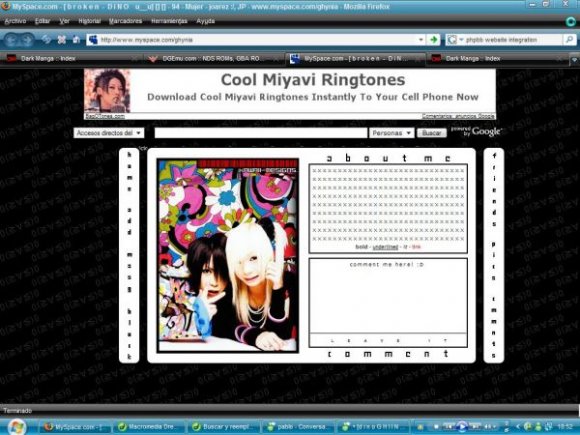Designer's Comments
Look carefully for specific instructions
And Well here are the instructions for can use this layout the easiest way... and please do not edit the code in another way if u dont want to lose a button or end up with all your myspace in blank... so please do NOT edit code out of what im gonna tell you now...
Umm edit all 'YOURFRIENDIDHERE' with ur friend ID... al x x x x x's with your own info, or whatev... and if u want to replace the coment box phrases to something u want u can do it... this layout contains no-button-credits for me and my work... i just putted it as an image on the lay .. because i finded out some 'ppl' using my other[and first] lay for other things and erasing the credits in the menu... so whatever... thats how ill work now :DD
ok then umm..
i should give credits to me and only me for this layout haha... i made it in umm.. like 20 minutes... yah i think it is so fast for my second layout ever... haha... but btw.. thnx for choosin this and if theres some error or if not... leave comments :DD
thats all :9
♥
Using This Layout
For specific instructions read designer's comments
- This is a div overlay layout, html knowledge required!
- 1. Log into myspace.com
- 2. Click on Edit Profile (Profile 1.0)
- 3. Copy (ctrl c) and paste (ctrl v) code to the specified fields
Layout Comments
Showing latest 10 of 21 comments

this is freaking amazing !! @!#$
i miss bouu
its cute but the links are like dead
ooober cute.
20mins = A!!
but links dont work.
=/
cute :D but links on the sides dont show up :[
i love that photo you used.
Love it! I'm just unable to make my profile song play on this no matter what.
cute♥
AHH I love their hairrr! Nice way of putting the navi on the sides.
but it looks better without the music player..! n___n or are u talkin about the flashfetish one? and umm thnx for ya comment twodreamlovers.! ill set rollovers to the images and see how it looks ^^ thnx.. :9
kuss♥
No matter how hard I tried I couldnt get my music player to show up ?