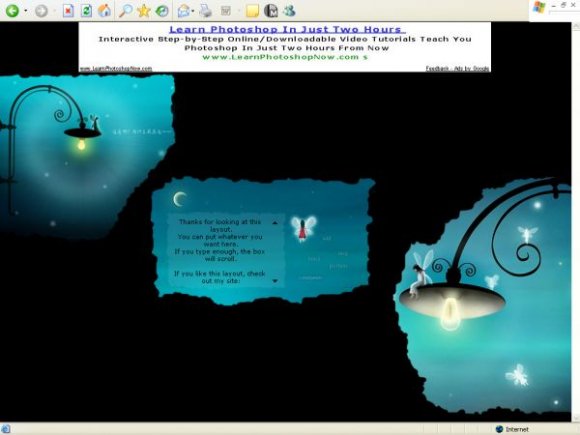Designer's Comments
Look carefully for specific instructions
I am really happy how this turned out. I made this during two years - from Dec. 31st to Jan. 1st! haha
It looks best in 1024x768 and while using IE.
In the preview, the search bar is there, but it is hidden in the myspace.
Replace the XXXXXXX's with your Friend ID. Do this BEFORE you click save!
I don't care if you alter the code for your own use, just don't redistribute it or claim it as your own!
Image from Wallcoo
Check out my other layouts?
Using This Layout
For specific instructions read designer's comments
- This is a div overlay layout, html knowledge required!
- 1. Log into myspace.com
- 2. Click on Edit Profile (Profile 1.0)
- 3. Copy (ctrl c) and paste (ctrl v) code to the specified fields
Layout Comments
Showing latest 10 of 33 comments

how cute..
good idea
Pwetty :3
Very unique.
cutee;
very creative!
the center picture is just a little too big.... it has scroll bars on the sides. ><
any way to fix this? if you tell me which piece of code it is i can do it myself... ^.^
lol...cute...
yeah it kinda sucks that the music player looks like that and is hidden so you can't pause it or anything.
but the cuteness totally makes up for it...lol
but is there a way to fix this?
I don't understand what you mean. Could you explain more?
Hey there, I'm using this but want the text in my "about me", etc. to show up. How do I change the text color?
WHERE DO I LOCATE THE FRIEND ID??
what is the a friend id
Layout Details
| Designer |
SharperMyspace
|
| Submitted on | Jan 1, 2008 |
| Page views | 36,445 |
| Favorites | 364 |
| Comments | 33 |
| Reviewer |
themarkster
|
| Approved on | Jan 1, 2008 |