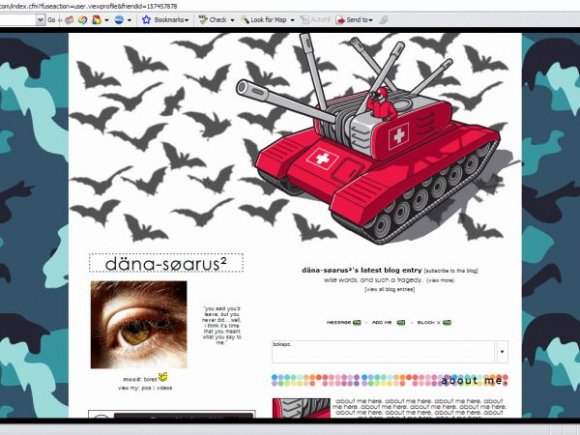War, Peas, & a Swiss Army Tank! (comments)
Displaying 21 - 40 of 57 comments
plz make a diffrent one little bit more for a guy =) not the rainbow thing plz
Umm, I don't use the profile editor.
I prefer to use code.
If you click the 'Edit Profile' link on your homepage, it'll take you to the page with 'about me' and 'like to meet' sections.
Put the code in the specified boxes, and save.
Then you can go to the profile editor and mess with it a bit if you want, I guess.
I dunno what it'll do though.
Haha thank you! =D
To get your comments to show up, find this bit of code:
.userProfileURL {display:none;}
td, tr, table {height:1px;}
.orangetext15 {display:none;}
.contactTable {display:none;}
.FriendsComme nts {display:none;}
.extendedNetw ork {display:none;}
Once you've found it, delete:
.FriendsComments {display:none;}
Save all changes, and your comments should be there! =]
HOWWW do i get my comments to show
i know enough about HTLM to make/recognize codes
i cant find it
when i use it, there are rainbow dots behind the add/message/block links. :[
any idea how i can fix this without getting rid of the rainbow dots in the about me?
heck yeah! this layout is now the bestest, lol. thanks!! =)
Yeah, the first time I submitted it it was quite a bit plainer (dunno if that;s even a word...), but they told me it was too simple and to add more to it.
So you can take out stuff if you want. =]
To hide the friends list, first remove the < /table >< /tr >< /td > (without the spaces) at the end of your Like to Meet section.
Next, add
.friendSpace { display:none; }
.friendsComments { display:none; }
anywhere in your about me code between the < style type="text/css > and < /style > tags. =]
This is really cute, but there is a lot of stuff going on. If I used it I would get rid of the blue camo and make the bg just plain white. I would also probably get rid of the peas image. It is cute though.
i was wondering if there's a way to hide the friends list with this layout.. i can't seem to figure it out. :)
To get rid of the rainbow dots, find this code:
p {background-image: url('URL HERE'); background-repeat:repeat-x; border:0px solid; font-family:trebuchet ms; font-size:20px; width:419px; height:23px; line-height:16px; color:000000; padding:2px; text-align:right; letter-spacing:3px; text-transform:lowercase}
O nce you've found this code, change the URL to whatever you want. =]
Or, if you want a background color instead, then replace:
background-image: url('URL HERE'); background-repeat:repeat-x;
w ith:
backgound-color:COLOR;
Hope that answered your question!
Thank you all so much! =]
I fixed the comment box. =]
Thanks for bringing that to my attention!
the comment box isn't working.
please fix it! thanks!
other than that.
I LOVE THIS LAYOUT
it's my new and will be my favorite!
Add Comment
You must be logged in to comment
Layout Details
| Designer |
SkeleBoy
|
| Submitted on | Dec 30, 2007 |
| Page views | 46340 |
| Favorites | 162 |
| Comments | 57 |
| Reviewer |
sweetasphyxia
|
| Approved on | Dec 30, 2007 |