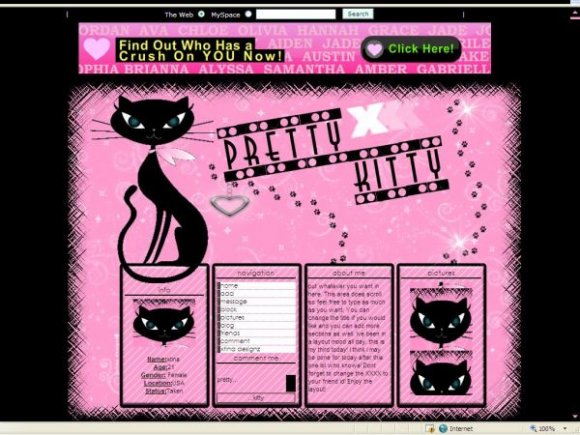Designer's Comments
Look carefully for specific instructions
I made the design/template and animation myself
Instructions are in the layout!
Enjoy!
Using This Layout
For specific instructions read designer's comments
- This is a div overlay layout, html knowledge required!
- 1. Log into myspace.com
- 2. Click on Edit Profile (Profile 1.0)
- 3. Copy (ctrl c) and paste (ctrl v) code to the specified fields
Layout Comments
Showing latest 10 of 27 comments

I love this so much.
Since MySpace updated stuff, not all the navigation is covered, and it's a little off.
Not a big deal, but it's kind of buggin me.
Sorry for the bother.
how do you add pictures...can you tell me step thru step cuz i aint gettin it...thanks
I love, love, love this layout! I haven't seen one better on createblog....I just have one question...Can I put my pics where it says "PICTURE" with the scrolling kitties?
i also have another question..under about me instuctions when first using the layout..you state to replace the xxxx with your friend id what do u mean friend id?
i have a question..i pretty much already set up the layout with my information but when i try to view my pictures it says. "Invalid Friend ID.
This user has either cancelled their membership, or their account has been deleted." how do i fix this?
how did you make the div attached to the boxes? I'm really just starting out and i love this layout!!
cuti137 if the comment box is made any bigger it will not fit inside the box that it sits in
how do i make the comment box bigger
ok let me see what i can do barbieM
i love it! but since i'm trying to get into the entertaining industry i feel like i need more room to put my pictures and show my friends and comments. thats all basically. i can't get enough of this layout. i don't kno if u understand...
maybe just a more normal one?? or can u teach me how to do it... hahaha