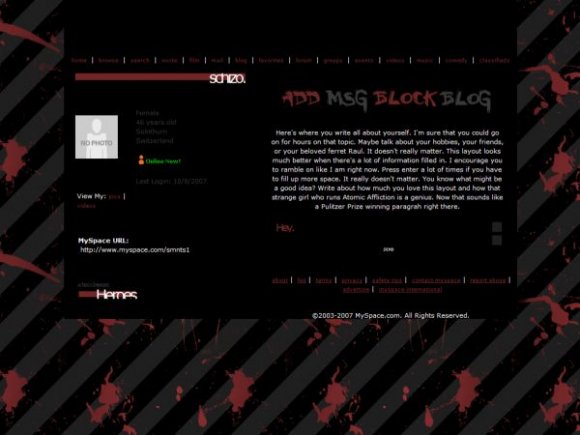Designer's Comments
Look carefully for specific instructions
Click here to learn how.
That's about it. I don't know...I'm just submitting this because I figured I should put up a few of my defaults.
Want to see all of my graphics?Add me.
Using This Layout
For specific instructions read designer's comments
- 1. Log into myspace.com
- 2. Click on Edit Profile (Profile 1.0)
- 3. Copy (ctrl c) and paste (ctrl v) code to the specified fields
Layout Comments
Showing latest 10 of 31 comments

0PS..
THANKS!
iiT W0RKS N0W!
Did you put the first code in the About Me and the second part in your Heroes?
ii dont know what happen with thiis layout! when ii put iit up on myspace the part of ADD-MSG-BL0CK-BL0G iis under HER0ES! ii dont know why! iits not liike iin about me! :[
this layout rocks
I Love it
What html color code did you use to make some of the text "greyish"?
I seem to be having trouble finding that specific color code and changing it to dark red. Any help is greatly appreciated.
I love it.
Favs ferr surr.
♥
That worked. Thanks (:
Look up the codes on google or on this site for hiding things and showing things.
loudernow - I'm not sure if the Heroes section will show. I could swear I've seen people who have had it shown. Just try putting the content of that section above or below the code and see if that works.
I love this. But how do you show your heroes section?
Layout Details
| Designer |
schizo
|
| Submitted on | Dec 15, 2007 |
| Page views | 44,168 |
| Favorites | 215 |
| Comments | 31 |
| Reviewer |
karmakiller
|
| Approved on | Dec 15, 2007 |