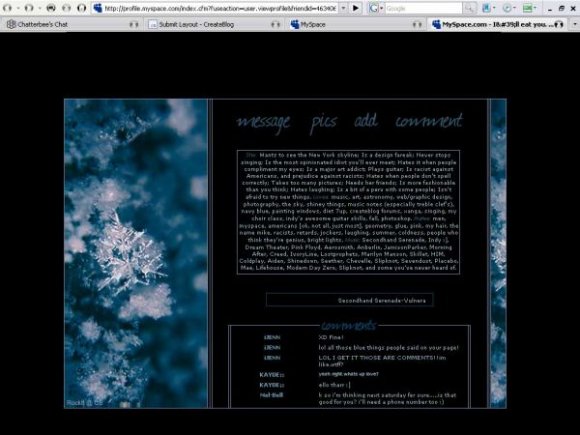Designer's Comments
Look carefully for specific instructions
Also, there is nothing in this code that hides the ad-I just photoshopped it out real quick. I have it positioned so that if you scroll down all the way, you wont see the ad, and still be able to view the entire layout.
DON'T DELETE OR CHANGE ANYTHING IN THE ABOUT ME CODE!!!!
You can change any of the overflow:hidden's, to auto-the only thing is that if you do this with the comment box, there will be a blank spot between the scrollbox and the first comment. They're all set at hidden, so any information that goes over the width/height of the box will be cut off, note that hidden DOES NOT scroll. However, if you change hidden to auto, you will have a scrollbox.
For some reason, line breaks don't work, but paragraph tags- < p > texthere < / p > -[without the spaces] do, so use those instead if you want. :]
Edit the sections-about me, music-and change all the XXX's to your friend ID. The XXX's are in the I'd like to meet code, towards the top. If you scroll all the way to the right in the I'd like to meet codebox down there, and scroll down a bit, you'll see them. There are only three sets of X's.
Using This Layout
For specific instructions read designer's comments
- This is a div overlay layout, html knowledge required!
- 1. Log into myspace.com
- 2. Click on Edit Profile (Profile 1.0)
- 3. Copy (ctrl c) and paste (ctrl v) code to the specified fields
Layout Comments
Showing latest 10 of 25 comments

wow..i am so in love with this layout
I love the image =)
the XXX's are tiny and it's only three.
I really really want to use this, thats why I am leaving so many comments, but I dont like the comment thing and just want to delete the whole box. Can you tell me how?
Never mind lol
I still cant finf the x's
Hi, I was wondering if you could add a 'video' link to this great profile?
vv it shouldn't do that unless you changed the overflow to none. make sure you're putting the info in the DIV, and not just anywhere. try copying the i'd like to meet code.
oh, also...the X's are in the i'd like to meet code, in the first DIV. i'll update the comments to be a bit more specific.
Sorry to double comment but all I did was put my information and now it looks like this..
http://i234.photobuc ket.com/albums/ee68/RukiaGFX/t f.jpg
I can't find the XXXX's either and I am relatively good at this ):
Layout Details
| Designer |
Smarmosaur
|
| Submitted on | Dec 1, 2007 |
| Page views | 41,230 |
| Favorites | 217 |
| Comments | 25 |
| Reviewer |
SinfullySweet
|
| Approved on | Dec 2, 2007 |