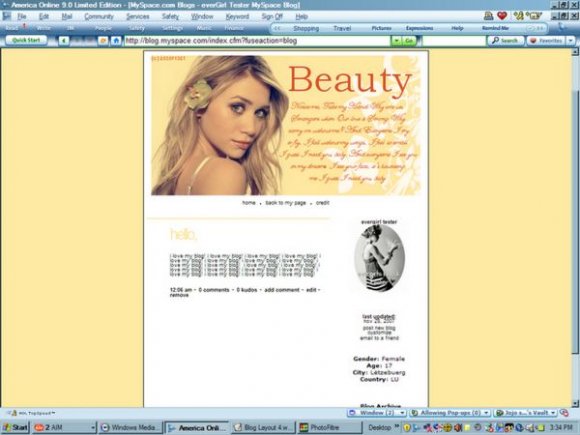Designer's Comments
Look carefully for specific instructions
Put the first code in “Custom Header” (Make sure you set it to “custom header” there will be a think to click next to it.)
Put the second code in “Your Own Additional StyleSheet”.
Using This Layout
For specific instructions read designer's comments
- 1. Log into myspace.com
- 2. Click on Blog
- 3. Click on Customize
- 4. Copy (ctrl c) and paste (ctrl v) code to the specified fields
Layout Comments
Showing latest 10 of 14 comments

aww i love her!! actually both of them!! so gorgeous!!
great work!!
Ahh! I messed up the credit link. it says http://myspac.com/evergirl08
When you use it, change it to http://myspace.com/evergirl08
(I misspelled "myspace)
This is really nice, I love the colors :]
Wow this is nice.You should make some more like this with different banners.
the banner's quality isn't great, but the rest of the layout is really cool
this is nice, i love the color, unfortunately i don't like ashley olsen enough to put her on my blog =]
britney spears song lyrics, thats one of teh few "current" songs that i like from her
ooh. no i use Photofiltre, So I'm not sure how to fix that.
This is very nice.
My only complaint is that the font on the main graphic is too pixelated.
If you're using Photoshop, there's a way to fix that. Set your font to Smooth.
Oh and for future commenters; this isn't miss aligned. I did the screen shot when I was on the "title" page, if you know what I mean.