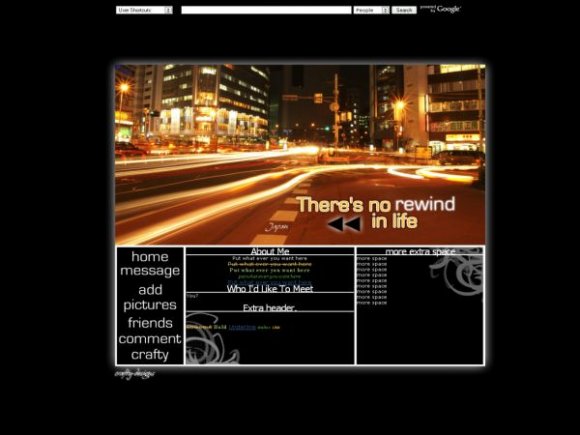Designer's Comments
Look carefully for specific instructions
Replace the X's with your friendid. Use CTRL and F on your browser to search for them.
Code for hiding music player:
Hide Music Player by TheNickMan
Using This Layout
For specific instructions read designer's comments
- This is a div overlay layout, html knowledge required!
- 1. Log into myspace.com
- 2. Click on Edit Profile (Profile 1.0)
- 3. Copy (ctrl c) and paste (ctrl v) code to the specified fields
Layout Comments
Showing latest 10 of 33 comments

驚くほど美しい画像で す。私は大好き!
ok so where do i find my id and where do i put it...help plz
my music wont play with this lyt.
love it
where do i put the idcode? i need help
um. wow. ok. first of all you "CANT" take the credits away. i mean you CAN. but its mean. because they spent a lot of work and time on that stupid layout, so people would come now out of nowhere and take off their credit tags. ok. hun. so just leave it like thattt :D
:o gasp. i would like to ask for yourlayout's hand in marriage.
i have a q's.
i cant find the x's.
there are so many x's.
which ones are the ones i replace it with my friend id?
well,get back at me asap,and let me know.
DOES ANY1 KNOW HOW TO TAKE OFF CRAFTY AT THE BOTTOM OF THE NAVIGATION LIST?
Amazing.
Layout Details
| Designer |
crafty-designs
|
| Submitted on | Nov 29, 2007 |
| Page views | 88,939 |
| Favorites | 752 |
| Comments | 33 |
| Reviewer |
Insurmountable
|
| Approved on | Nov 30, 2007 |