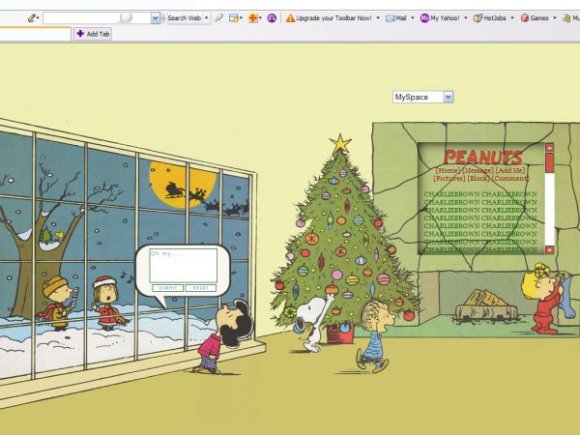Designer's Comments
Look carefully for specific instructions
1) Make sure you are good at html and know how to read it.
2) Edit this in wordpad before putting the coding in myspace.
3) Replace the word CATCH with YOUR friend ID.
4) Replace the CHARLIEBROWN words with anything you want.
Using This Layout
For specific instructions read designer's comments
- This is a div overlay layout, html knowledge required!
- 1. Log into myspace.com
- 2. Click on Edit Profile (Profile 1.0)
- 3. Copy (ctrl c) and paste (ctrl v) code to the specified fields
Layout Comments
Showing latest 10 of 48 comments

cool!
Wow, this is so cute! :D
using!
this is SO amazing. O.O
i love it. its very cute =D
SWEET!!
absolutely love it.
OHMIGOSHH. i love thiss. haha so creativee.
Regarding the comment box.. I had just tested the entire coding and everything works perfect. It could be you erased a small part that wasn't supposed to be removed.
It could also be the browser. I Know it works in Internet Explorer, Firefox, and Netscape Navigator. My advice is to start over with the coding. Other then that i can't find a reason why it won't show up.
Also regarding the picture problem. I had tested that over as well, and it works fine for me.
how cute is thaaat?