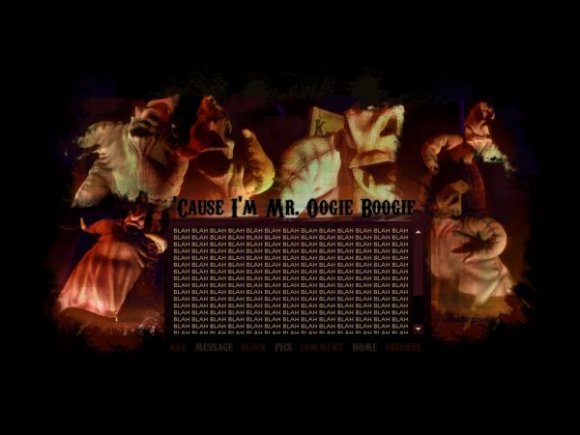Designer's Comments
Look carefully for specific instructions
My first submission in ages. I was going to leave createblog completely but I couldn't help but come back. This isn't my best layout, but I like the colors. Comments are appreciated. :D
Want to see all my layouts and graphics? website - myspace
Using This Layout
For specific instructions read designer's comments
- This is a div overlay layout, html knowledge required!
- 1. Log into myspace.com
- 2. Click on Edit Profile (Profile 1.0)
- 3. Copy (ctrl c) and paste (ctrl v) code to the specified fields
Layout Comments
Showing latest 10 of 22 comments

thats so fucking awesome :D triple thumbs up
I don't know what to tell you, then. I just tested it and it worked perfectly fine for me. :/
Btw, my myspace is under this same username if you'd like to view how it looks under the Old tags (i.e. all floaty under Meet). I'd pick something without this textbox hassel, but I really like this background. xD~
No cigar, ma'am. :d Pasted as is (minus that line) then pasted the Projectplaylist (even leaving in the blahblahs--which still appeared). But the object itself doesn't show or play (even after removing the blahblahs). Checked under both IE and AOL browser.
In the I'd Like To Meet, it'd play from somewheeere but doesn't show. With your old tags though, I managed to make it visible and sorta center it, but it'd float all over when you resized your window lol (depending on browser too).
Click the link to my website in the Designer's comments and copy the code from there. It's updated. Then delete this code in the layout:
td td embed, td td embed, td td object{position:absolute;top:0 px;right:0px;width:45px;}
Could you possibly show me the tags so that it allows an Object such as Projectplaylist to be visible, schiz? : )))) For some reason, it doesn't appear when pasting within your text box.
love your layouts and oogie boogie rocks!:)
Thanks guys. :)
right when I saw it, I though, "Looks like something schizo would make!"
:) great job
He used to TERRIFY me.