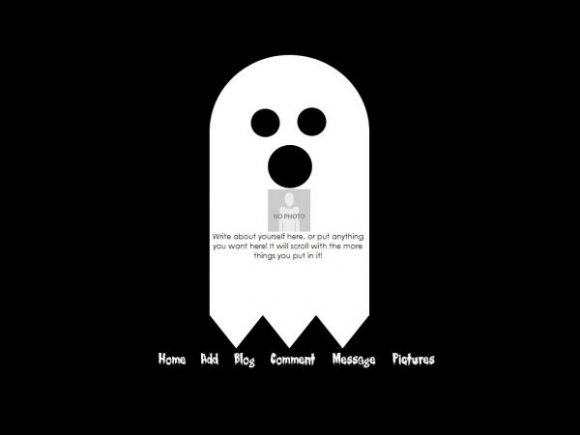Ghost (comments)
Displaying 21 - 40 of 58 comments

mine still shows the "user shortcuts" dropbox too! help? =(
Just replace the URL thats in the About Me part with the URL of your image.
how do i put my photo in the picture bit above about me??
Are you shure that it is there? Because it used to, but a few days ago I made it hidden. So I dont know why it would still be there.
i absolutely adore this layout. but when i use it i have a "user shortcuts" drop down box above my little ghosty's head. any ideas?
The face/mouth could've been worked on a bit longer, but its very cute nonetheless.
You get them by right clicking on your contact table (over the specific link) and click "Copy Shortcut/Copy Link Location".
The copy shortcut is for in IE and copy link location for FF. Then you should have the URL and just paste it into the specific place.
Or...
You can just click on the link and copy the URL from your address bar up top then paste it into the specific place..
ive done some of them, but where do i find the message and add urls?
Just put the URL for your link... of ots too hard. Tell me and ill change it to where you just put your friend ID.
i've already fixed it on mine, just wanted to let you know. :)
Sorry... you can find the code for that in the scripts on CreateBlog.
Well I love the simplicity of it, so everyone else can hush that says that no one likes the simple ones.
Replace the URL of the image in the where it says to write about me.
how can i get the picture in the ghost to show up as me instead of no picture?
i think this is nice and simple. perfect for a one-day lyt, which is how i would use it.
i love this.
one reason b'cus my friends calls me a ghost xD
Add Comment
You must be logged in to comment
Layout Details
| Designer |
NICKAWHAT
|
| Submitted on | Oct 27, 2007 |
| Page views | 36082 |
| Favorites | 230 |
| Comments | 58 |
| Reviewer |
digitalfragrance
|
| Approved on | Oct 27, 2007 |