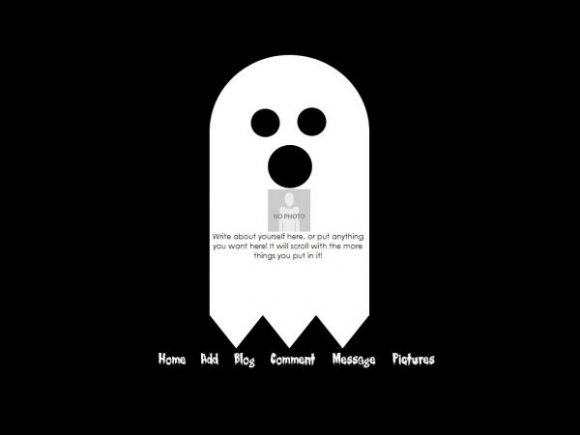Ghost (comments)
Displaying 1 - 20 of 58 comments
I love this layout. It looks like one of the ghosts from ms pac man.
To hide the "user shortcuts" drop box that shows up in Mozilla, put this code at the bottom of your "about me" section:
div table div div select {position:absolute !important; top:-400px !important; left:-400px !important; }
Because you need to put your own friend ID. Replace all the XXXXXXXXXX's with your own friend id.
Hey NickMan, it's me again. How do I make that nasty navbar at the top of the layout go away? What code should I look for?
Okay, so I found out that you're not supposed to delete anything...obviously I'm pretty new to this whole thing. Anyway, I guess I need to know where to put the color code to make it white like the rest of the ghost...any ideas?
Hey NickMan, this profile is one of my favorites I've seen in a long time. I was reading through the other questions about changing your image, and I'm assuming that to make it go away altogether, just delete the script for it. Whether or not this is right, I can't find the script to delete. I'll keep trying in the meantime...
You need to change it by replacing the URL of the image which is in the top of the part where you write your about me text.
How do you change your photo on the layout? Like, where is the code bit I have to change, because I can't find it and all it's saying is "No Photo" which is irritating, lol. Help !
Well im sorry I dont know what you can do. Because I tried to hide it, but MySpace keeps changeing it so that the hiding doesnt work. Its hard to keep up with it for all my layouts. Just look for the latest codes about it in the Scripts section.
Add Comment
You must be logged in to comment
Layout Details
| Designer |
NICKAWHAT
|
| Submitted on | Oct 27, 2007 |
| Page views | 36081 |
| Favorites | 230 |
| Comments | 58 |
| Reviewer |
digitalfragrance
|
| Approved on | Oct 27, 2007 |