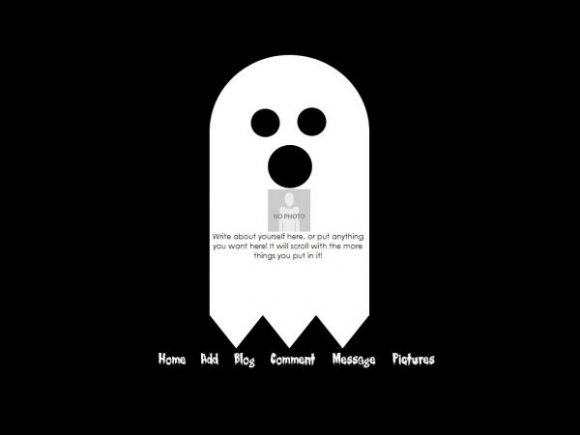Designer's Comments
Look carefully for specific instructions
Using This Layout
For specific instructions read designer's comments
- This is a div overlay layout, html knowledge required!
- 1. Log into myspace.com
- 2. Click on Edit Profile (Profile 1.0)
- 3. Copy (ctrl c) and paste (ctrl v) code to the specified fields
Layout Comments
Showing latest 10 of 58 comments

Oh sh1t.
omfg
love
definitely gonna save this for halloween!!!
wheer is the frined id?
i well love this
I love this layout. It looks like one of the ghosts from ms pac man.
a dude how do i put a pic on the no photo thing
To hide the "user shortcuts" drop box that shows up in Mozilla, put this code at the bottom of your "about me" section:
div table div div select {position:absolute !important; top:-400px !important; left:-400px !important; }
how do i change the bit that says no photo?
Because you need to put your own friend ID. Replace all the XXXXXXXXXX's with your own friend id.
y does it say, account does not exist when u click pic's
Layout Details
| Designer |
NICKAWHAT
|
| Submitted on | Oct 27, 2007 |
| Page views | 36,079 |
| Favorites | 230 |
| Comments | 58 |
| Reviewer |
digitalfragrance
|
| Approved on | Oct 27, 2007 |