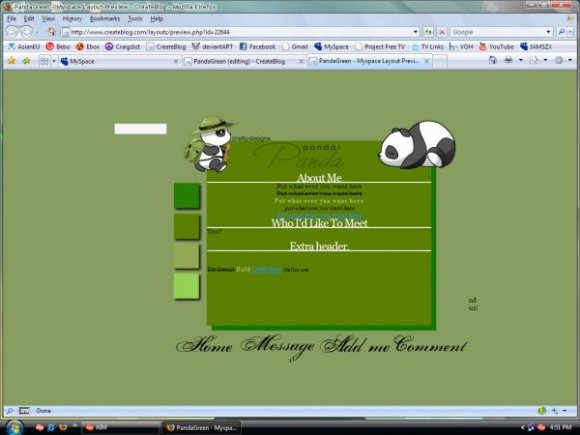Designer's Comments
Look carefully for specific instructions
Using This Layout
For specific instructions read designer's comments
- This is a div overlay layout, html knowledge required!
- 1. Log into myspace.com
- 2. Click on Edit Profile (Profile 1.0)
- 3. Copy (ctrl c) and paste (ctrl v) code to the specified fields
Layout Comments
Showing latest 10 of 22 comments

kawaii!!!!
By PandaShiori on Jul 5, 2009 1:43 pm
how do you add text
By oxohotthingoxo on Nov 4, 2008 11:00 am
LoL i love ur LAYOUT doing
By christinee on Feb 7, 2008 10:29 pm
how do other people see my photos
By Aznrchr06 on Dec 27, 2007 1:55 am
The background is on the top right, how do you make it center?
By AngelinaJVH on Nov 17, 2007 12:50 pm
Copy and paste the code again. Don't mess with any rest of the code but only for the 'navi' and 'aboutme'.
If you have any more problems or questiona send a message on myspace.com/teaforcrafty for faster response.
By crafty-designs on Nov 3, 2007 12:35 am
some reason..the only thing that shows up on my page are the words..the pandas and everyting else isnt there
By y0ohrlilbabiegurl on Nov 2, 2007 11:29 pm
it looks fine in IE 7
By IVIike on Oct 27, 2007 12:05 am
missaligned in IE.
By Marlons on Oct 26, 2007 11:29 pm
such a cute panda >_
By twodreamlovers on Oct 26, 2007 9:44 pm
Layout Details
| Designer |
crafty-designs
|
| Submitted on | Oct 26, 2007 |
| Page views | 33,077 |
| Favorites | 250 |
| Comments | 22 |
| Reviewer |
IVIike
|
| Approved on | Oct 26, 2007 |