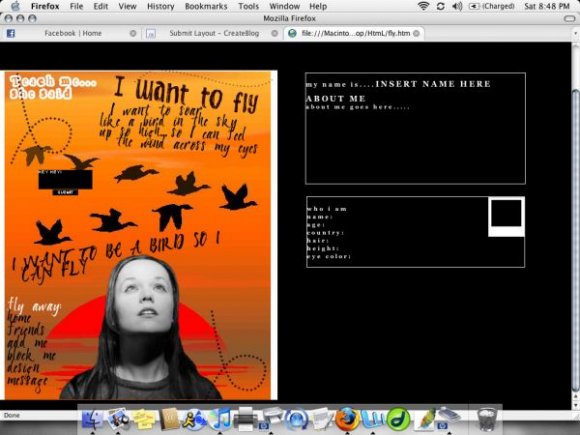Designer's Comments
Look carefully for specific instructions
UPDATE:
I fixed the overlapping of my space heading with my layout
as of December 28 2008
I made this spontaneous layout. So do not remove the link because you did not create it... end of story
I also came up with the words around... no they are not a song..so don't steal those either
This is html-knowledge required layout
Anyways to the instructions:
*look for the places where it says XXXXXX and fill in your myspace id FOR ALL LINKS in the ABOUT ME Section
*the XXXXXX are right below the div class=image and body mark
*Where it says div class= comment find the XXXXXX and replace it with your myspace ID (NOTE THIS IS IN THE I'D LIKE TO MEET SECTION')
*where it says div class= aboutme and it says
underneath it you should fill in anything you want where its says "about me goes here" BUT don't remove the end brackets that frame the /div and don't put anything past these end brackets
* where it says div class=aboutme2...you need to find the img src= place and put your web hosted image of yourself.. DONT CHANGE THE IMAGE SIZE
and underneath that you should see the 'who I am' section and find the places where is says name:, age:, etc.. and fill them in
AND THAT's it! good luck!
I fixed the overlapping of my space heading with my layout
as of December 28 2008
I made this spontaneous layout. So do not remove the link because you did not create it... end of story
I also came up with the words around... no they are not a song..so don't steal those either
This is html-knowledge required layout
Anyways to the instructions:
*look for the places where it says XXXXXX and fill in your myspace id FOR ALL LINKS in the ABOUT ME Section
*the XXXXXX are right below the div class=image and body mark
*Where it says div class= comment find the XXXXXX and replace it with your myspace ID (NOTE THIS IS IN THE I'D LIKE TO MEET SECTION')
*where it says div class= aboutme and it says
About me
underneath it you should fill in anything you want where its says "about me goes here" BUT don't remove the end brackets that frame the /div and don't put anything past these end brackets
* where it says div class=aboutme2...you need to find the img src= place and put your web hosted image of yourself.. DONT CHANGE THE IMAGE SIZE
and underneath that you should see the 'who I am' section and find the places where is says name:, age:, etc.. and fill them in
AND THAT's it! good luck!
Using This Layout
For specific instructions read designer's comments
- This is a div overlay layout, html knowledge required!
- 1. Log into myspace.com
- 2. Click on Edit Profile (Profile 1.0)
- 3. Copy (ctrl c) and paste (ctrl v) code to the specified fields
Layout Comments
Showing latest 5 of 5 comments

I can see why it has gotten so many views! It grabbed my attention, too!
By Butterface89 on Sep 8, 2010 8:59 am
Very nice:)
By Butterface89 on Sep 8, 2010 8:59 am
thank you
By forever-without-you on Oct 27, 2007 11:00 pm
wow. i like it
By Artistic_Fairy on Oct 27, 2007 12:15 pm
Dreamy & creative, I like it :)
By Luni on Oct 21, 2007 1:46 am
Layout Details
| Designer |
forever-without-you
|
| Submitted on | Oct 20, 2007 |
| Page views | 12,416 |
| Favorites | 55 |
| Comments | 5 |
| Reviewer |
Insurmountable
|
| Approved on | Oct 20, 2007 |