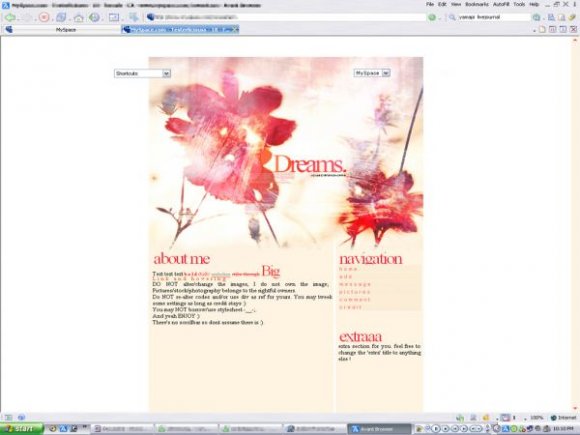Dream. (comments)
Displaying 1 - 20 of 27 comments

I really like this layout. Just that it's not aligned. Chrissy-may your code works for about, but not the right side =/
ive fixed the allignement for everyone.
find this part of the code and replace it with the following:
.headerIMG {
BACKGROUND-color:TRANSPARE NT;
WIDTH:606px;
HEIGHT:55 7px;
LEFT:196px;
TOP:70px;
overflow:hidden;
position :absolute;
text-align:left;
BACKGROUND-image:url("http:/ /cbimg6.com/layouts/07/10/20/2 2488ab.jpg");
BACKGROUND-re peat:n-repeat;
BACKGROUND-po sition:top center;
BACKGROUND-attachmen t:scroll;
visibility:visible ;
z-index:0;
}
.aboutme {
Background-color: TRANSPARENT;
WIDTH:400px;
HEIGHT:auto;
LEFT:203px;
T OP:550px;
overflow-X:Hidden;
position:absolute;
border :-0px solid;
border-color:cccccc;
text-align:justify;
visibility:visible;
backgro und-image:url("");
backgro und-repeat:n-repeat;
backgro und-position:left-top}
.nav igation {
BACKGROUND-color:TRANSPARE NT;
LEFT:610px;
TOP:550px;
WIDTH:185;
HEIGHT:auto;
OVERFLOW-x:hidden;
COLOR:00 0;
TEXT-align:justify;
BOR DER:-0px solid;
BORDER-color:cccccc;
POSITION:absolute;
VISIBILITY:visible;}
h1 {
FONT-family:times;
FONT- size: 40px;
FONT-weight: normal;
COLOR: F72335;
LINE-height: 25px;
LETTER-spacing: -3px;
TEXT-align:left;
TEX T-transform: none;
PADDING:2px;
PADDING -left:2px;
PADDING-bottom:0p x;
PADDING-right:0px;
MARG IN: 0px;
MARGIN-bottom: 3px;
MARGIN-top: 0px;
MARGIN-right: 0px;
MARGIN-left: 0px;
BACKGROUND-color: ;
BACKGROUND-image:url("");
BACKGROUND-repeat:no-repeat ;
BACKGROUND-position:top right;
BACKGROUND-attachment :scroll;
BORDER-bottom:0px solid;
BORDER-top:0px;
BOR DER-color:white;}
Er... it's misaligned because
1) Looks BEST in 19" + computers
(Just checked on my ssiter's computer who she has the older ver. big computer that is 1024 x...)
2) The img works on both computers.
So idk o_o. Hope it helps.
i can see the image
and the layout is beautiful
but it's extremely misaligned in ff :'[
The preview doesn't work, and the codes themselves don't work very well either.
this is a gorgeous layout. really pretty and neat. x
figured out why the image wasn't showing: Need to add
code to the "I'd Like to Meet Section". Works like a charm now! Beautiful layout!
Love this layout - but, the header image doesn't show up on either IE or FF. I'd really love to use this layout...
nice screenshot but it still would be nice if you could make it compatible with FF
It doesn`t show in the live preview, but it looks REALLY pretty from the screenshot. xD
It wont show up on createblog's live preview somehow...
It does work if you actually copy & paste the code to an actual myspace page and test it ;___;
I'm not having any issues other than the header image isn't showin up in the live preview. It looks great though.
Add Comment
You must be logged in to comment
Layout Details
| Designer |
imperfectionn-x
|
| Submitted on | Oct 20, 2007 |
| Page views | 42483 |
| Favorites | 246 |
| Comments | 27 |
| Reviewer |
IVIike
|
| Approved on | Oct 20, 2007 |