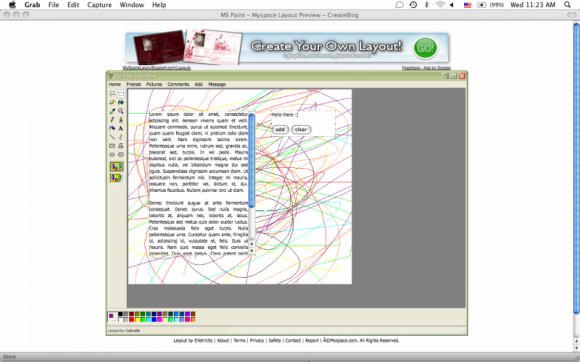Designer's Comments
Look carefully for specific instructions
Revised and updated with new coding.
I tested this in Explorer7 and Firefox2, in both 1024x768 and 1280x1024 resolutions. It might look a bit out of whack on the Createblog preview but it works out fine if you actually put the layout into your Myspace.
Be sure to
1. Remove any old information and/or HTML from your myspace
2. Replace XXXXXXXX with your friend ID!
3. Replace "LEFT DIV LEFT DIV" text with your own information.
Using This Layout
For specific instructions read designer's comments
- This is a div overlay layout, html knowledge required!
- 1. Log into myspace.com
- 2. Click on Edit Profile (Profile 1.0)
- 3. Copy (ctrl c) and paste (ctrl v) code to the specified fields
Layout Comments
Showing latest 10 of 38 comments

haha, wow. Nice use of creativity. lol :D
well this is different.
but i like it! :)
haha sureee, i do like the other one better, personally
I honestly couldn't tell ya, im gonna try it again since i got a new computer.
HeyBuddy22: It doesn't hide the ad/banner when I view it /= What browser are you using?
I like this one but it hides the ads on myspace and I wouldn't want mine to get deleted. Im using your other one because it doesn't hide the ads. I really like your layouts and I really like this one.
i think its cute, but I think you should've made a different design.
this looks like it took ages to make lol
too MS Paint for me.
hahha.
No.
It's huge.
And white...
Layout Details
| Designer |
jiyong
|
| Submitted on | Oct 14, 2007 |
| Page views | 61,079 |
| Favorites | 147 |
| Comments | 38 |
| Reviewer |
Insurmountable
|
| Approved on | Oct 14, 2007 |