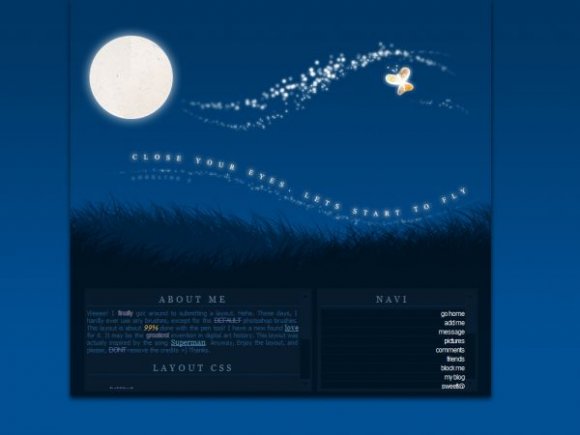Designer's Comments
Look carefully for specific instructions
Plese, do not attemp to use this layout, if you are not fluent with html/css.
Replace the "xxxxxxxxxxxx"s in the navigation links (located in the very beginning of the Who I'd Like to Meet code) to make the links un-broken.
To locate your myspace ID, log in to your myspace, click "view my profile", and at the end of the internet adress bar should have numbers.
Example:3423434
This layout is very customizable.
TO REPLACE THE IMAGES WITH YOUR OWN look for the marquee codes, and there you will see image urls.
The image starts with
img src="IMAGE URL HERE"
To replace the images with your own images, replace the Url within the quotes.
IMPORTANT If you are having trouble finding the navigation links to replace with your myspace id, they are the VERY FIRST set of codes in the "WHO I'D LIKE TO MEET" codes =)
Please, dont remove the credits.
Enjoy! =)
IMAGES: I really dont know who or what to credit, I got that image off Adobe stock photos, and ps'ed the hell outta it =D
Check us out! SWEET!@
Replace the "xxxxxxxxxxxx"s in the navigation links (located in the very beginning of the Who I'd Like to Meet code) to make the links un-broken.
To locate your myspace ID, log in to your myspace, click "view my profile", and at the end of the internet adress bar should have numbers.
Example:3423434
This layout is very customizable.
TO REPLACE THE IMAGES WITH YOUR OWN look for the marquee codes, and there you will see image urls.
The image starts with
img src="IMAGE URL HERE"
To replace the images with your own images, replace the Url within the quotes.
IMPORTANT If you are having trouble finding the navigation links to replace with your myspace id, they are the VERY FIRST set of codes in the "WHO I'D LIKE TO MEET" codes =)
Please, dont remove the credits.
Enjoy! =)
IMAGES: I really dont know who or what to credit, I got that image off Adobe stock photos, and ps'ed the hell outta it =D
Check us out! SWEET!@
Using This Layout
For specific instructions read designer's comments
- This is a div overlay layout, html knowledge required!
- 1. Log into myspace.com
- 2. Click on Edit Profile (Profile 1.0)
- 3. Copy (ctrl c) and paste (ctrl v) code to the specified fields
Layout Comments
Showing latest 10 of 41 comments

very unique. I like it a lot. :)
By Mikeplyts on Feb 8, 2009 6:17 am
LUVV iT!! =]
By JuicyBabii on Jan 6, 2009 10:40 pm
I can't get the about me scroll box to work! The text doesn't show up!
By ToriThomas on Sep 21, 2008 5:19 am
wow!
By boooo on Jun 14, 2008 12:16 am
awesome, i
By sweetphatty on May 31, 2008 11:36 am
these colors are amazing. this would be a very popular xanga layout.
By emberfly on Mar 18, 2008 4:06 pm
wow, this is gorgeous.
By aaayotiffany on Mar 7, 2008 10:05 am
Sure.
By IBangBaby on Feb 13, 2008 11:23 am
fabulous. maybe change the text color on rollover?
By bangxdisco on Feb 13, 2008 5:57 am
I love this and wish I could use it but I'm a noob and have no knowlage but good job any way
By iam4dragons on Jan 1, 2008 11:38 am
Layout Details
| Designer |
IBangBaby
|
| Submitted on | Oct 7, 2007 |
| Page views | 57,969 |
| Favorites | 604 |
| Comments | 41 |
| Reviewer |
themarkster
|
| Approved on | Oct 7, 2007 |