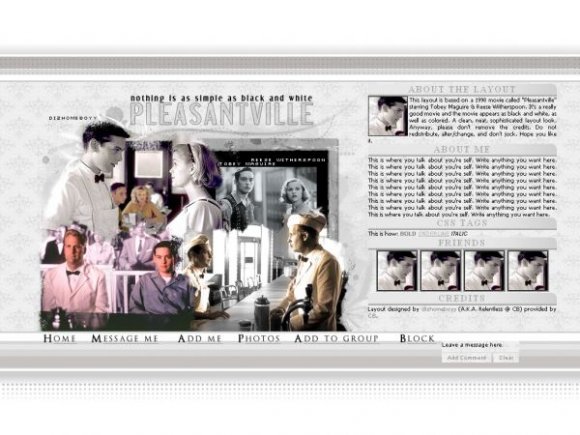Designer's Comments
Look carefully for specific instructions
IE & FF COMPATIBLE
Best resolution: 1280 x 1024 & Lower (Possibly higher?)
REMEMBER;
& to take everything off you're myspace first before adding the code.
& to not remove the credits.
& to replace you're friend id where it says FRIEND ID HERE.
& to add you're information.
Don't forget to add you're friends picture in 70x70. Or whatever size you want as long as it will fit nicely.
& To put you're friends URL
Enjoy.
Using This Layout
For specific instructions read designer's comments
- This is a div overlay layout, html knowledge required!
- 1. Log into myspace.com
- 2. Click on Edit Profile (Profile 1.0)
- 3. Copy (ctrl c) and paste (ctrl v) code to the specified fields
Layout Comments
Showing latest 10 of 17 comments

how do yhu make it not beeee a pop out new page when they click on yhur links????
the movie rocked, so of course this layout's as awesome
love it love it love it!!! pleasantville is like one of my favorite movies =]
amazing layout! i love, i think i will use it.
This is cute I love it. Fav
this is very cute. :)
Thanks flaymzofice.
I really enjoy reading you're C&C. (=
Yeah, "About The Layout/CSS TAGs/etc." are all editable. You can take them out and replace whatever you want. It's just how I want to present the layout and it's attributes of it.
As for the comments, I had no idea where to place it, so I decided it to put it near the bottom color lines. I didn't want it to put it where the main div was. (x
& Thanks.
Oh and I also forgot to add - like the hover effect on the friends links too! Think you're the first person I've seen to do that, as far as I can remember. Funny how nobody though to use hovers on friend images, but glad you broke ranks. Like that a lot.
Dude, this rocks out.
A question to start though: having never used a pre-made layout, are the "CSS TAGS" and "ABOUT THE LAYOUT" headers editable? Or will people be stuck with them when they actually use it?
I love your execution of this; I wasn't a huge fan of the movie - I'm not into retro looking stuff, whatever the intentions - but you made it look like a really fun film with this. My favourite part has to be the navigation, weird as that may seem.
It's not even the hover over; I think it's the combination of the font colour, hover, underline and font choice. It just looks so CLASSIC and professional. It makes me squeal inside.
The extraction/blending around the images is a little awkward at times, but I guess it does suit the effect you were going for. Just not a personal favourite of mine is all.
I like the mix of colour and b/w images; makes a lot of sense though most people probably would have overlooked this.
Clever not to use boxes around the content; despite it only being an absence of a few lines, this doesn't appear blocky at all and is in fact quite stream lined and pretty presentable.
My only "erf?" moment was the comment box. Erm, it seems a little...misplaced? Or is that just my screen res (768x1064)?
Big fan of this execution and layout.
I love this movie! Such a cute layout :]
Layout Details
| Designer |
Relentless
|
| Submitted on | Sep 13, 2007 |
| Page views | 9,678 |
| Favorites | 53 |
| Comments | 17 |
| Reviewer |
IVIike
|
| Approved on | Sep 14, 2007 |