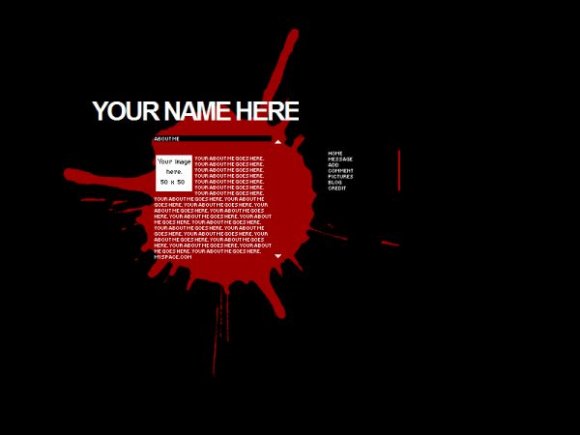Designer's Comments
Look carefully for specific instructions
IF YOU DO NOT KNOW HTML, DO NOT USE THIS LAYOUT!
IMAGE CODE: Remove the
Using This Layout
For specific instructions read designer's comments
- This is a div overlay layout, html knowledge required!
- 1. Log into myspace.com
- 2. Click on Edit Profile (Profile 1.0)
- 3. Copy (ctrl c) and paste (ctrl v) code to the specified fields
Layout Comments
Showing latest 9 of 9 comments

for thse guy that want to put their pic
1 look for this part in your code
=
About me
2 under that, there is a code
3 delete that code and put u pic code , it has to be 50*50
4 save it.......
i hope u understand my bad inglish, but i try to help..
whats with the HTML thing?how do iget my picture in there?
aah! way too small :(
take out the
code that should be it to remvoe the 50 x 50 pic
how do you get rid of the 50 x 50 image thing. i want my pic to show.
how do i get rid of the 50 x 50 image..i dont want it
where do you put da image code
err i put my user id
but the comments and navi bar still wont work
im attractive to the redness...
Layout Details
| Designer |
melancholiclights
|
| Submitted on | Aug 22, 2007 |
| Page views | 26,792 |
| Favorites | 144 |
| Comments | 9 |
| Reviewer |
themarkster
|
| Approved on | Aug 23, 2007 |