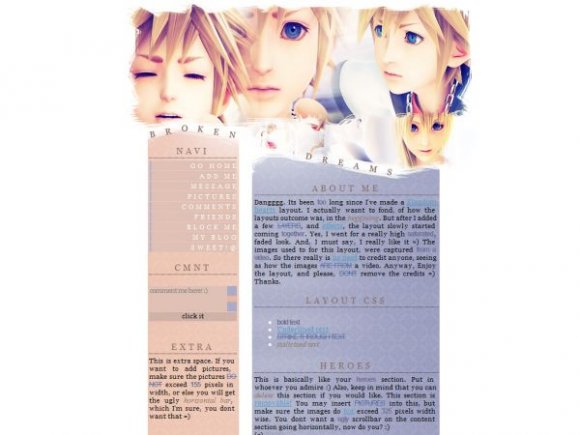Designer's Comments
Look carefully for specific instructions
Replace the "xxxxxxxxxxxx"s in the navigation links (located in the very beginning of the Who I'd Like to Meet code) to make the links un-broken.
To locate your myspace ID, log in to your myspace, click "view my profile", and at the end of the internet adress bar should have numbers.
Example:3423434
This layout is very customizable.
TO REPLACE THE IMAGES WITH YOUR OWN look for the marquee codes, and there you will see image urls.
The image starts with
img src="IMAGE URL HERE"
To replace the images with your own images, replace the Url within the quotes.
IMPORTANT If you are having trouble finding the navigation links to replace with your myspace id, they are the VERY FIRST set of codes in the "WHO I'D LIKE TO MEET" codes =)
Please, dont remove the credits.
Enjoy! =)
No credits are actually needed, being that I captured the images from a video.
The only credit and copyright goes to Square enix =)
Check us out! SWEET!@
Using This Layout
For specific instructions read designer's comments
- This is a div overlay layout, html knowledge required!
- 1. Log into myspace.com
- 2. Click on Edit Profile (Profile 1.0)
- 3. Copy (ctrl c) and paste (ctrl v) code to the specified fields
Layout Comments
Showing latest 10 of 26 comments

Could put a theme of tumblr?
Could put a theme of tumblr?
ok i'm having issues with it,
umm the original navigation bar of myspace keeps appearing with it in the background any help?
using right now.
i love it so much!
=]
Eh...nevermind. I fixed it. Sorry. ^^'
What happened to the top picture? This is currently my layout on MySpace. (looks amazing, by the way) but, on mine and the Live Preview - the top picture is gone... What's up with that?
Great layout! :)
holy damn. where'd you get such gorgeous clear pictures ? >.
Sorry guys. I dislike all anime-related crap now. But thankyou :D
i love kingdom hearts!!especially SORA!!this layout roxs!!make more plz...i agree w/ the comment below!!