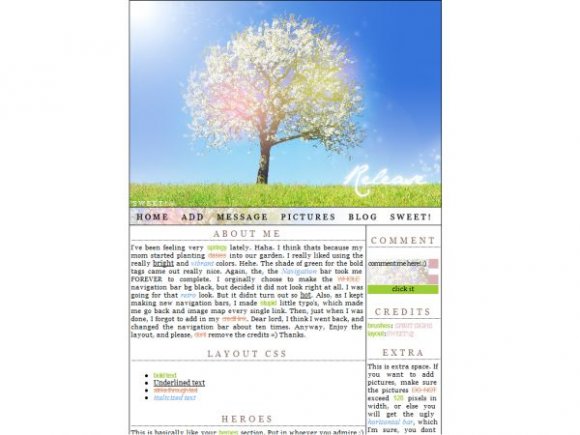Designer's Comments
Look carefully for specific instructions
Replace the "xxxxxxxxxxxx"s in the navigation links (located in the very beginning of the Who I'd Like to Meet code) to make the links un-broken.
To locate your myspace ID, log in to your myspace, click "view my profile", and at the end of the internet adress bar should have numbers.
Example:3423434
This layout is very customizable.
TO REPLACE THE IMAGES WITH YOUR OWN look for the marquee codes, and there you will see image urls.
The image starts with
img src="IMAGE URL HERE"
To replace the images with your own images, replace the Url within the quotes.
IMPORTANT If you are having trouble finding the navigation links to replace with your myspace id, they are the VERY FIRST set of codes in the "WHO I'D LIKE TO MEET" codes =)
Please, dont remove the credits.
Enjoy! =)
Credits
Image: Err.. again, adobe image stock? (;
Brushes: Spirit Sighs
SWEET!@
Using This Layout
For specific instructions read designer's comments
- This is a div overlay layout, html knowledge required!
- 1. Log into myspace.com
- 2. Click on Edit Profile (Profile 1.0)
- 3. Copy (ctrl c) and paste (ctrl v) code to the specified fields
Layout Comments
Showing latest 10 of 64 comments

This always makes me feel like spring time no matter what the forcast or season it is. (:
totally using!!
this is awesome. so using.
lala love itt ^^
This layout [and I 've noticed this with a lot of old DIV layouts] gets oushed over to the left when you preview it and when you use it.
Any idea how to fix this??
Love it
Ok This Is Vary Awsome.. But Only the Picture Works Not the Words.. And Thats The same For All Layouts On Here.. GAH
this is gorgeous
OMG! this layout is amazingg!!!
but i had a question...
how do i add information in the 'about me' section? i dont know where to add in the information in the layout code...
thanks!! : D
hey
ur layout is really great i just wont to know how to change the song ?
or make it work cus its not working
thank you