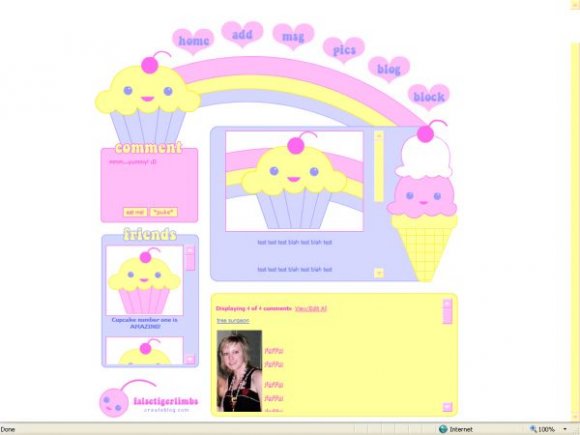Sweet & Yummy Friends (comments)
Displaying 61 - 80 of 106 comments

I read the instructions about friend ID and i looked for it on my profile but there doesnt seem to be one and i checked every where for it...:S ?
dani, I explained the friend ID earlier on in the comments if you click the View All link at the bottom of these comments.
The layout is amazin n i cant wait to put it as my layout..But ive never dun it b4 so im a bit confused...what is the friend id? please help!!
I love it. Im using it right now. I cant change the photo. Will do it at a later date.
jazz259, you have to add your photo manually. Are you doing that?
To get the URL for your photo, right click on the one you want to use and go to Properties. A box will pop up. If you're using Internet Explorer, your image URL will appear next to Address(URL): and if you're using Firefox, your image link will appear next to Location:
Then you have to find this link in the Who I'd Like to Meet code:
http://cbimg6.com/layou ts/07/07/30/20138an.gif
and replace it with your personal image URL
Thank you. This is so cute! I'm going to try to figure out how to get it all in my profile & will probably use it!
i did the layout rite but my pic wont show up n the big cupcake that says "your photo"...can any1 help me??
April, you need to replace all of the XXXXXXs with your friend ID BEFORE you hit Save All Changes or myspace will corrupt your links. Your friend ID is a number. I posted a comment below explaining how to get it.
i dont know why it wont let anyone look at my pics or message me or anything the only thing i can do is click on the home button
word, I'm willing to bet that you're just missing a closing DIV tag or part of the code. Please PM me with you Who I'd Like to Meet codes and I'll tell you what's wrong.
i love this layout...but for some reason, no one can send me comments because there is no send button and i have tried redoing all the codes....help!!!
april and kat:
To get your own friend ID, go to your home page and click on the link that says "Profile" underneath your default photo.
When your page loads, look in your address bar at the URL. Towards the end, it will say &friendID=
The number directly after the equals sign is your friend ID. You need to replace all of the XXXXXXs with that number.
To get your friends' IDs, do the same thing. Go to their profile, and when the page loads, their friend ID number will come after &friendID=
You will place each unique friend ID in place of each instance of the word friendID within the friend code section.
Kat, to get the URL for your photo, right click on the one you want to use and go to Properties. A box will pop up. If you're using Internet Explorer, your image URL will appear next to Address(URL): and if you're using Firefox, your image link will appear next to Location:
That's also how you would get the image links of your friends' photos, if you choose to replace the cupcake pictures.
Make sure you choose an image that is not too wide. Choose one that will fit inside the content area.
hey i need help..i didnt quite get what exactly were the codes to put for the friends link and my photo! plzzz help!!
kristyn, you have to replace them before hitting Save All Changes first of all.
The easiest way to find them is to copy and paste all of the Who I'd Like to Meet code into a Notepad document. Then click on Edit > Replace. A box will pop up. Next to Find what: put XXXXXX. And next to Replace with: put your friend ID. Then hit replace all.
And all of the Xs will have been replaced. Then you can just copy it and paste it back into your profile.
this page is soo cute but super hard. for me at least. where are the x's to put in the friend id?
Add Comment
You must be logged in to comment
Layout Details
| Designer |
falsetigerlimbs
|
| Submitted on | Jul 30, 2007 |
| Page views | 63603 |
| Favorites | 457 |
| Comments | 106 |
| Reviewer |
karmakiller
|
| Approved on | Jul 30, 2007 |