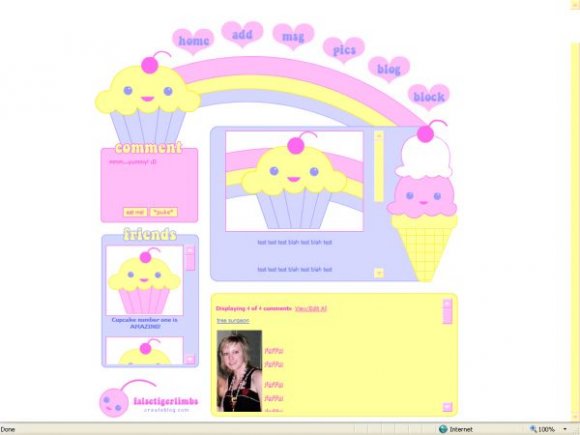Sweet & Yummy Friends (comments)
Displaying 21 - 40 of 106 comments
Oh, someone else asked this question below, Toxic, and someone else answered.
You can't change that wording. It's on the image itself.
I'm just trying to change the words tho..
like I"m trying to change friend to My Luvvies
Toxic, if you're still trying to find the link to replace, copy and paste the who id like to meet section into notepad. Then go to Edit > find. Next to find what, paste the link, then hit find next and it will be highlighted for you.
As for the h1, you just need to add that tag wherever you want the text to become bigger and have a yellow background. Just make sure you also close the tag.
to ToxicxNightmare,
the h1 tag is the code for the header.
to OneLastKiss: the only way you can change the header is through photoshop or paint. but you'd need the same font. afterall, it is a picture =D
Is there any way I can change the "Friends" header into something else and put something different in the box?
One more thing...
Where is the http://cbimg6.com/layouts/07/0 7/30/20138an.gif in this???
I can't find it...
I have a question....
If I use photobucket for photosharing,
which link do I use to use to put my image instead of the cupcake?
of course oooburn. I won't be able to get it to you until later tonight though, unfortunately. I have to go to work soon.
The link is inside the Who I'd Like to Meet section. It's "the first image link inside the "aboutme" layer."
OR you can use some initiative.
Copy the entire Who I'd Like to Meet code and paste it into notepad.
Next to find what? paste the URL you need to find, then hit "Find next"
and it will automatically be highlighted
Add Comment
You must be logged in to comment
Layout Details
| Designer |
falsetigerlimbs
|
| Submitted on | Jul 30, 2007 |
| Page views | 63603 |
| Favorites | 457 |
| Comments | 106 |
| Reviewer |
karmakiller
|
| Approved on | Jul 30, 2007 |