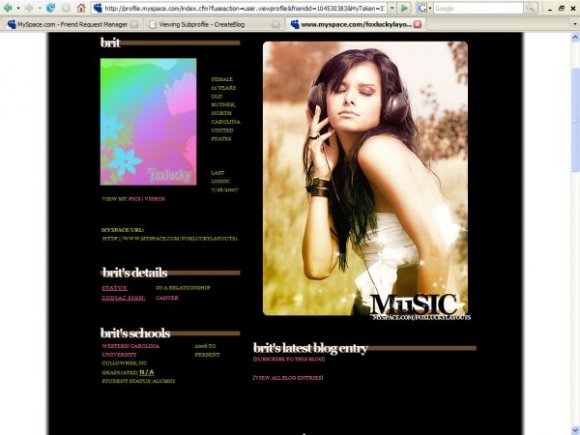Designer's Comments
Look carefully for specific instructions
Feel free to add me on MySpace!
www.myspace.com/foxluckylayouts
Enjoy! -Britt
Using This Layout
For specific instructions read designer's comments
- 1. Log into myspace.com
- 2. Click on Edit Profile (Profile 1.0)
- 3. Copy (ctrl c) and paste (ctrl v) code to the specified fields
Layout Comments
Showing latest 10 of 17 comments

Hay i was wondering can you change the pic. Like could i put a pic that i like in it's place?? Is it changeable?
why the picture did not appear?? i already change the friend id
the picture is so pretty.
yeah yeah it's like nothing is in the code for the layout, like the background and stuff, just the stuff on it (navigation, comment, etc.).. ???
hey foxylucky!!! its me from myspace!! lol
Is there a way you can make it standard? cause it seems not to work
i can't get it to work either sooo help?? the only thing showing u pis the comment box and that navigation thing.. O_O
where can i find my friendid #
yea its iight..
How do you get the cody or whatever all black??Please I need to know!I love it.