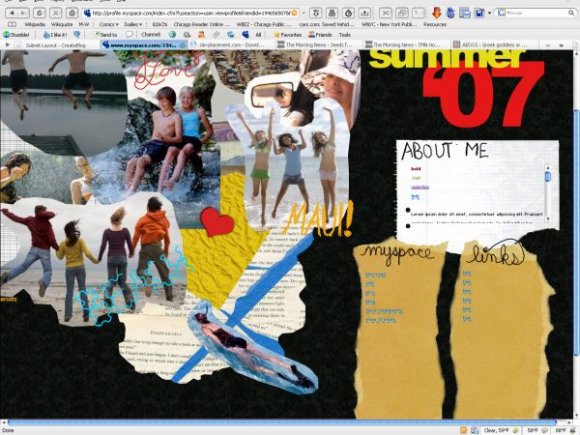Designer's Comments
Look carefully for specific instructions
The blue thing is not just a box...it's there so the ad can go there without covering up the layout.
Using This Layout
For specific instructions read designer's comments
- This is a div overlay layout, html knowledge required!
- 1. Log into myspace.com
- 2. Click on Edit Profile (Profile 1.0)
- 3. Copy (ctrl c) and paste (ctrl v) code to the specified fields
Layout Comments
Showing latest 10 of 14 comments

do you think that you can make one thats like that but summer of 09? please
are you making one for summer 08?
ur good dsigner but u make the backs too huge dude- tone it down, people hate to scroll around to read
is there some way to resize the image?
it's just too big on my screen..
but other than that,
AMAZING LAYOUT!
Too big...
The image quality is a little eh.
layouts need a block button and i'm not too happy with that huge blue banner although it covers the ad here on CB i don't think it will hide the one on myspace. that blue on the very top of the layout looks soo out of place when you have a black pattern for the layouts's background.
the 'scrap book' feel isn't really here for this layout and usually scrap books have patterns... a variety of different patterns on one page and scrap books although they look random they have order... this doesn't seem to have any. i'm not saying you should stop making layouts.... just this isn't your best.
and the BANNER! people get deleted for covering the BANNER, so i recommend you remove that blu thing.....
or you're gonna get people who use this layout deleted.....
not tryin to be annoyin just helpin you
you need a BLOCK! button
I don't know if it's just my monitor but it seems like there is a lot of scrolling in the black space at the bottom.
I like it. Its really creative =) But, you should remove the blue banner. Its covering the ad.