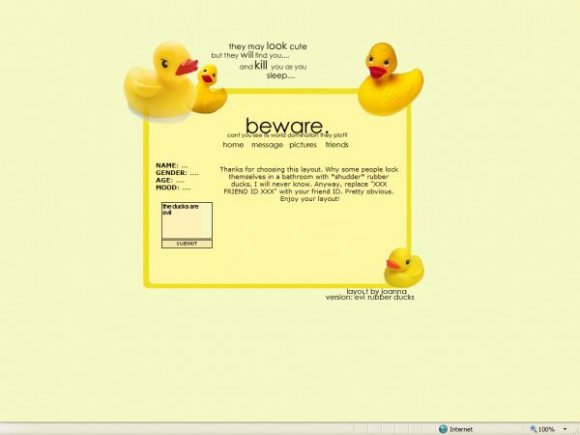Designer's Comments
Look carefully for specific instructions
********** You must do this BEFORE you save the changes *********
1. Look at the code, and find all areas where it says "XXXXX YOUR FRIEND ID HERE XXXX"
2.Replace these areas with your friend ID***.
*** To find your Friend Id, go here : http://www.profilepitstop.com/articles/myspace-help/what-is-the-myspace-friend-id.php
That's all there is to it. I hope you enjoy your layout! Images from Google, I do not own them.
:)
http://www.neopets.com/refer.phtml?username=cheeky_monkey38
Using This Layout
For specific instructions read designer's comments
- This is a div overlay layout, html knowledge required!
- 1. Log into myspace.com
- 2. Click on Edit Profile (Profile 1.0)
- 3. Copy (ctrl c) and paste (ctrl v) code to the specified fields
Layout Comments
Showing latest 10 of 27 comments

this layout is the best, but its centerd too high the add and all blocks it :(
I love this! So cute. I'm using it right now... :D :D
Not showing up? Uhm, did you read what I wrote in the description about changing the FRIEND ID? If you don't it will not work.
If you go on google and type "how to change your friend id on myspace" info will come up.
=P lol this is a cute one but the quote makes me crack me =D.
ughhhh i probably sound stupid,
but its not working.
nothing is showing up.
blehh. help?
You're all welcome :) By the way, I fixed the problem in the code so now it works.
10/10. Love the simplicity and anatidaephobia - it made me laugh. My current layout; thank you.
i love duckys!
okay.
i love this one.
and your red balloon one.
but neither of them work.
when i click pictures or msgs or friends, it wont work.
why is that?
Thanks.
this is one of the best layouts.like the graphica are simple but also so stylish!i love this neat!