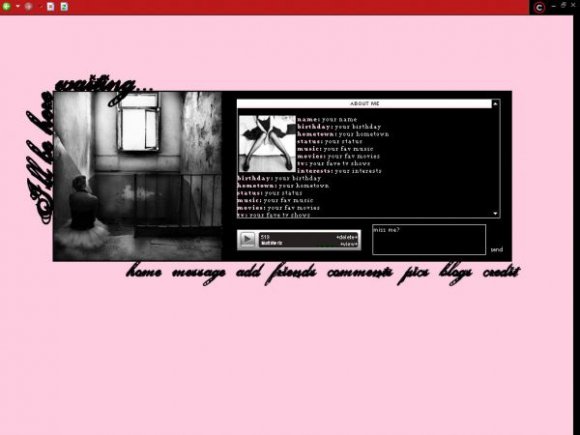Designer's Comments
Look carefully for specific instructions
If you still have questions, feel free to send me a message.
Using This Layout
For specific instructions read designer's comments
- This is a div overlay layout, html knowledge required!
- 1. Log into myspace.com
- 2. Click on Edit Profile (Profile 1.0)
- 3. Copy (ctrl c) and paste (ctrl v) code to the specified fields
Layout Comments
Showing latest 10 of 38 comments

okay so i put it up and everything, how come my music player isnt showing, nor working ?? hehe
sooo0o0o fucking cute, using
awesome.. but can i get the code to hide the player... so i can take it off..
hey i used this layout loved it!! my music wont play is there ne way i can put the music player on the layout? or n e where else?
ladyg789, I've been working on getting the music player and slide show to show up, but it's not looking too good. I can get a music player to show up outside of the layout. Maybe below it? If you'd like some help doing that, let me know.
Bri-u-love-me, yes you can put things in the about me box. Icons and pics will work fine. Once you have enough content in there, it will scroll.
Thanks to everyone who's favorited this one! =D
hi, um, where it says: "this box will scroll" its not scrolling. can i put things in there? (like icons, or pics?)
i tried to add a music player & a slide show .. but the menus bars for the slide show & the player end up on 1 side & the actaul player & slide show end up on the other side further down layered on top of each other w/ the comment box layered on top of that. if u could help it would be much apreciated.
itd be cool if you re made this with a different color background
If you go to "View My Profile" in myspace, your friend id will be in the url.
hOW DO YOU FIND YOUR FRIEND ID?
Layout Details
| Designer |
coffeebeanlove
|
| Submitted on | Jul 1, 2007 |
| Page views | 88,138 |
| Favorites | 634 |
| Comments | 38 |
| Reviewer |
karmakiller
|
| Approved on | Jul 1, 2007 |