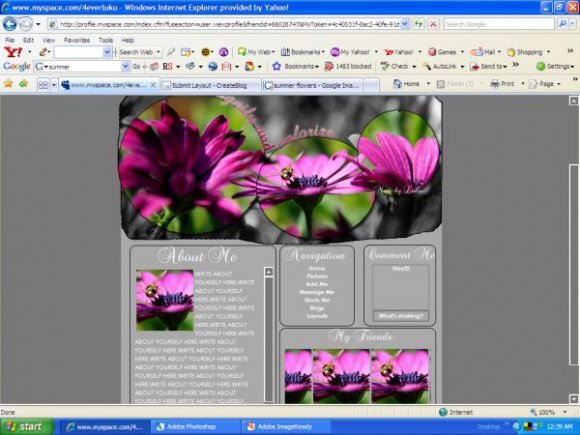Designer's Comments
Look carefully for specific instructions
Photo: danielforsbakk.com
Replace the XXXXXX with your friend ID.
The size for the friend area is 100x108, which is already set so all you have to do in put in your friend's url and their picture, etc.
The player is hidden behind the ad, just in case.
NO JOCKING! IF YOU WANT TO USE THE CODING ASK AND CREDIT ME. THANK YOU.
Using This Layout
For specific instructions read designer's comments
- This is a div overlay layout, html knowledge required!
- 1. Log into myspace.com
- 2. Click on Edit Profile (Profile 1.0)
- 3. Copy (ctrl c) and paste (ctrl v) code to the specified fields
Layout Comments
Showing latest 10 of 12 comments

This is my favorite.
Amazingg.
thats pretty :)
very pretty and unique ^_^
Nice layout I really like it but when I want to put falling objects in the layout it won't show. Could you please tell me why it doesn't want to show please?
Thank you everyone for the comments. As far as the photo, its supposed to be blurry; that is how the original photo is. http://danielforsbakk.com/inde x.php?showimage=106
Agreed, the borders are no so pretty, but everything else is:)
It didnt come out the slightest bit blury for me SinfullySweet, I think thats the deigns of the pic up the top..
ABSOLOUTELY PERFECT!!!!
this layout reminds me of my ex..for some reason haha.. but i didnt really like the border either, it should've been a rectangle shape
I like the colors, but the overall image is really low quality. You should have saved it as a high quality j-peg, or a png.