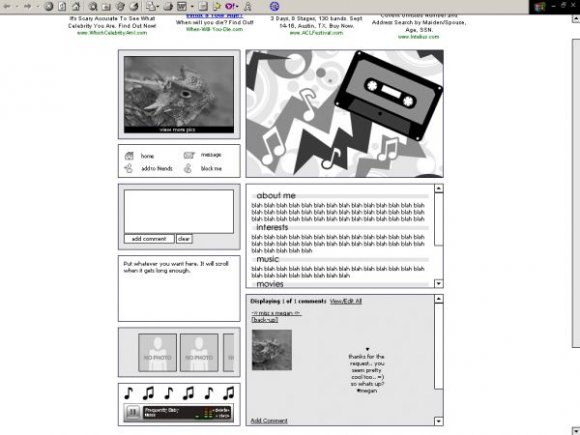Electric Cassette (DIV overlay) (comments)
Displaying 21 - 40 of 144 comments
AML, go to this URL (remove the spaces): falsetigerlimbs.net/fix.txt
a nd copy that code to the top of your About Me
My mistake Google search bar myspace thing on the top of myspace pages
notout of the layout but the shortcut dropbox on myspace in general is covering the top right side of the layout so if i lower and center the layout it will be fixed how can this b done
I want to center this layout and get the myspace shortcut drop box thing out of the layout
what I most love about you and your layouts is that you explain everything, you give a lot of information that I really needed.
Thnx 4 that!
Hey I used your layout; and I love it!
I had a few issues, but i was able to fix them i jus figured I accidently messed up the code. But now my music player doesnt show up...what can I do to fix plz?
oki i cant fix this one thing..
u know the box on top of the friends thingy..
it wont show up..
the stuffs dat i put in em wont show up..
and then my friends pictures are cut off...
wats wrong w. it?
I tried finding the answer to this in the previous comments but I couldn't locate it! Sorry if it's already been answered!
I uploaded the layout to a friend's page, and no matter what I try I can't get her "default" pic to come up right. It's cropped off at the very bottom. It isn't the exact size you recommend, but I've tried cropping it in both directions to fit your specs (tried it 192px wide, then tried it 123px high) and nothing's working. Any suggestions?
Thanks again for another fab layout! You're amazing!
there's alot of blank space at the bottom. how do i get rid of it?
nevermind i fixed it!!! i didnt realize there was a filter in the div!
beautiful! i set up the layout 2 days ago and i still love it. i dont think i'll change it at all. i'm glad i used firefox. is there any way the font doesnt look sh*tty in
Internet Explorer? lol its all bold black blurry =/ yeah was tryin the best i can workin on this but yeah.
viva, to change the text color in the main content area, you will have to write the code in your About Me. Towards the bottom, look for div{
after that, change the first color:000000; to the color you want instead.
Add Comment
You must be logged in to comment
Layout Details
| Designer |
falsetigerlimbs
|
| Submitted on | Jun 28, 2007 |
| Page views | 144212 |
| Favorites | 810 |
| Comments | 144 |
| Reviewer |
mzkandi
|
| Approved on | Jun 29, 2007 |