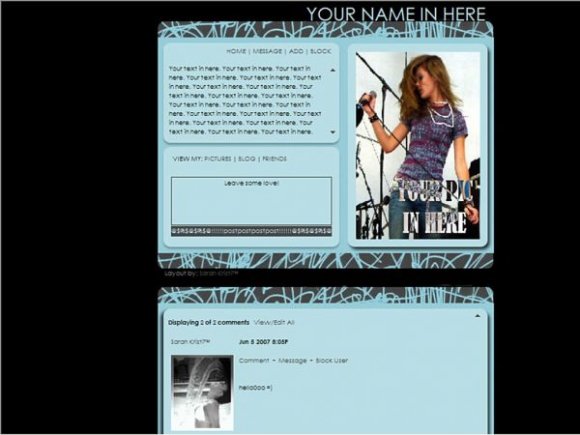Designer's Comments
Look carefully for specific instructions
Replace "XXXXXX" with your friend ID and change the image as well.
Your image do not need to be in the same dimensions as the one I posted in there. You can have a smaller image and your details, quotes, or anything you want below it.
Any questions? Inform me.
Using This Layout
For specific instructions read designer's comments
- This is a div overlay layout, html knowledge required!
- 1. Log into myspace.com
- 2. Click on Edit Profile (Profile 1.0)
- 3. Copy (ctrl c) and paste (ctrl v) code to the specified fields
Layout Comments
Showing latest 10 of 26 comments

how do you replace ur pic for mine? And how do you remove the comment box? email me back: mindy.is.effin.sweet.17@hotmai l.com
btw i love this layout :]
Is the comments table EVER going to be fixed on this layout??? I've been using it for months and would love if the comment section displayed correctly! It's obviously something the user cannot code, and the designer must fix, as they designed the original table/layout 1.
if i use this wun do i have to input the comment codes or does it automatically do it itself?
how do remove da comments on the bottom..?? i want it out..
Okay, I corrected MY mistakes from loading it, lol. However, the displayed comments seperate table underneath the main table is still not displaying as the preview shown. I've been over the code and can't seem to figure it out??? I would really love to use this layout! Any help would be much appreciated!! :D
I am in love with this layout, but having problems with the comment box? I also have to code the pics, blog, friends, etc links?? Can you help PLEASE??? I'm going crazy!! :=)
how do u change the picture?
BEST LAYOUT EVRRR!!
yaaaaaaaaaaaaa cut layout
this is so cute
Layout Details
| Designer |
Clashing
|
| Submitted on | Jun 11, 2007 |
| Page views | 35,064 |
| Favorites | 164 |
| Comments | 26 |
| Reviewer |
brownsugar
|
| Approved on | Jun 12, 2007 |