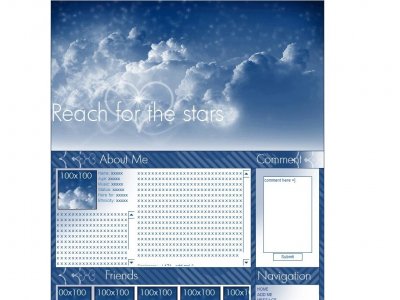Designer's Comments
Look carefully for specific instructions
Replace all the "FRIEND URL"s with your FRIENDs myspace url.
Dont forget to replace the "YOUR MYSPACE URL" in the comment box.
You can write in all the xxxxxxx's
Credits
deviantART.com
Using This Layout
For specific instructions read designer's comments
- This is a div overlay layout, html knowledge required!
- 1. Log into myspace.com
- 2. Click on Edit Profile (Profile 1.0)
- 3. Copy (ctrl c) and paste (ctrl v) code to the specified fields
Layout Comments
Showing latest 10 of 35 comments

hmm;; i would use this if i didn't have the friends section. but it's beautiful(:
I love the layout. For some reason. I cannot put my Picture next to the infor section. I cannot find where i can put the code for the pic that i wish to place there. i try every where still i cannot find it. please help me by telling me where i put the code for the pic near the "name, age..." section. Thank you sooo much please reply ASAP
Fail. Try testing it out on a myspace. kthanks. ;D
nice colors.. but it looks like it's covering the myspace ad? ooopps.
amazing layout but I'm having a few problems.The stuff in the background(blogs) is showing up at the to right.I cant get the comment box to work.I've entered a few different things.What exactly should go where to work?If you could respond that would be great!Thanks alot!
-Alyssa
I love this div overlay!!! :) but it don't show up good in mozilla firefox and there is no scroll bar at the bottom so I can't use it :( help?
OoOoOo i think i messed up but ummm...im tryin to put up a pic above where the info is you know like the name, ethnicity and stuff well neways i cant put up a default pic without it covering up that info?! where do i place my photobucket code so it wont do that?
ROFLLL. Wowww, this is SO old.
Beautiful Heavenly CLouds
I adore this one. Very well layed out and organized. Professional looking, even. Only problem is that when I view it with my browser anything less than full screen parts of it disappear. =\ And it's not center when it IS full screen. It's over to the right. otherwise, wonderful.