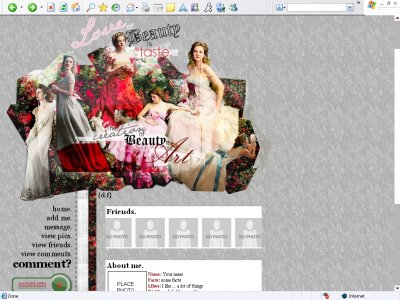Designer's Comments
Look carefully for specific instructions
Remember! - Replace ***YOUR USER ID HERE*** with your myspace ID number. This includes erasing the asterisks! Those are found throughout the layout code (The links, the comment form, your personal information) - make sure you replace all of them!
To find your Myspace User ID number:
1. Click "View Profile" from your home page.
2. Then copy the numbers on the end of the URL in the address box.
3. TADA! It's your Myspace User ID number.
Once you copy and paste the layout code into you About Me section, click the "Save Changes" option at the bottom of the screen.
To Change Your "No Pic" scrolling Pictures (Friends):
1. Go to a friend's site.
2. Right Click their profile picture. Click "Properties" and Copy the URL (internet address) of the picture.
3. Go to your code. Paste the URL where the current "No Pic" image is in the "marquee" code.
4. Go back to your same friend's site. Copy their site's internet address in the address bar.
5. Go to your code, and paste where this - ***MYSPACE FRIEND URL HERE*** - is dsiplayed.
6. Viola! Now you're done. Just repeat these steps with the rest of the pictures.
To Change your Profile Picture
The same thing applys to this as well. Copy the URL (internet address) of the picture you want to use, and paste that where the current .jpg file is. This is located in after your scrolling marquee code for your friends pictures and is before your "NAME, FACT, ...etc"!
Erase your Details!
Using This Layout
For specific instructions read designer's comments
- This is a div overlay layout, html knowledge required!
- 1. Log into myspace.com
- 2. Click on Edit Profile (Profile 1.0)
- 3. Copy (ctrl c) and paste (ctrl v) code to the specified fields
Layout Comments
Showing latest 10 of 39 comments

BEAUTIFUL.
i love the image. its amazing!
one of a kind.
added to favorites
love love love it...
Oh! Drew!! Awesome layout
Edit the height atrribute to a larger pixel value in the first div layer. That should do it.
I have everything working except this:
When I put things in the "About Me" section, it was too long to fit in that section and make it longer so that it went from the grey design to a plain grey backround. I though that I'd fix that by creating a scroll box for that section but it interfered with something else in the script and wouldn't work.
What do I do to fix this?
I've done it naw
looks awsome naw im uding it =]
great x x x
keep up the good work
xxxx
Sorry tha was meant to be FAQ nor fag
sorry
xxx
the bar with all the things lk FAG and privacy and all those is running through the middle of my profile how do i change tha?
xxx
Step 3 is located where the coding near the end says MYSPACE FRIEND URL HERE... except, look at the img src= instead. Replace the current .gif file with the profile picture URL of your friend.
i really want to use this layout but i cant seem to do this bit
3. Go to your code. Paste the URL where the current "No Pic" image is in the "marquee" code.
could someone help me plaese???
because it is a really kool layout.
xxxxx
Layout Details
| Designer |
digital.fragrance
|
| Submitted on | Mar 29, 2007 |
| Page views | 71,579 |
| Favorites | 253 |
| Comments | 39 |